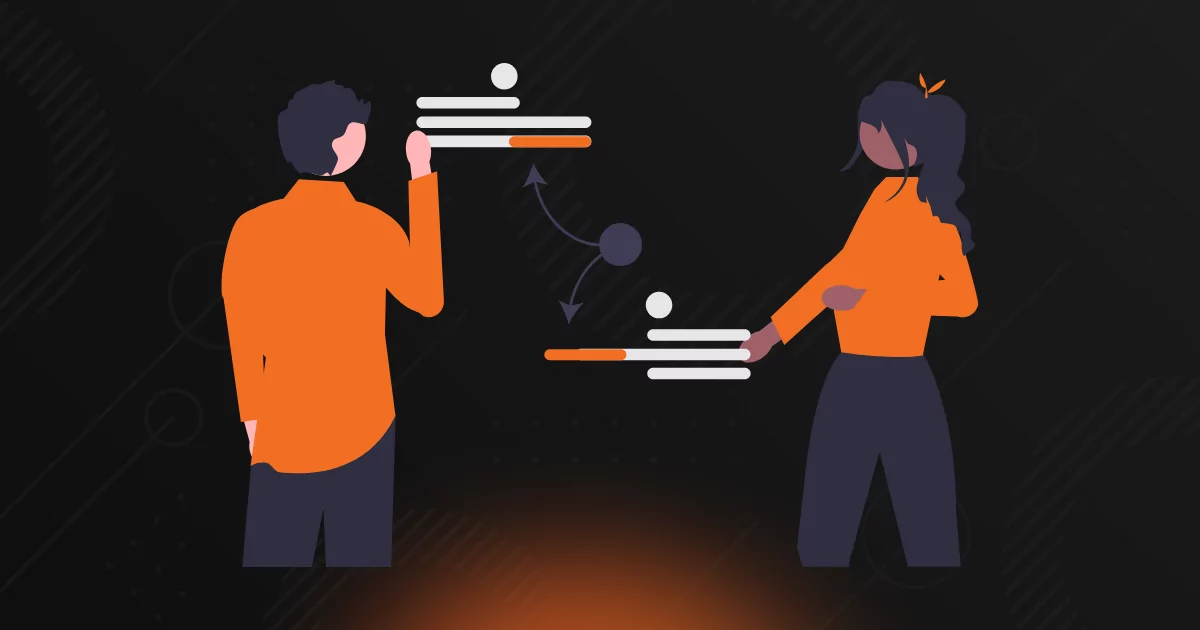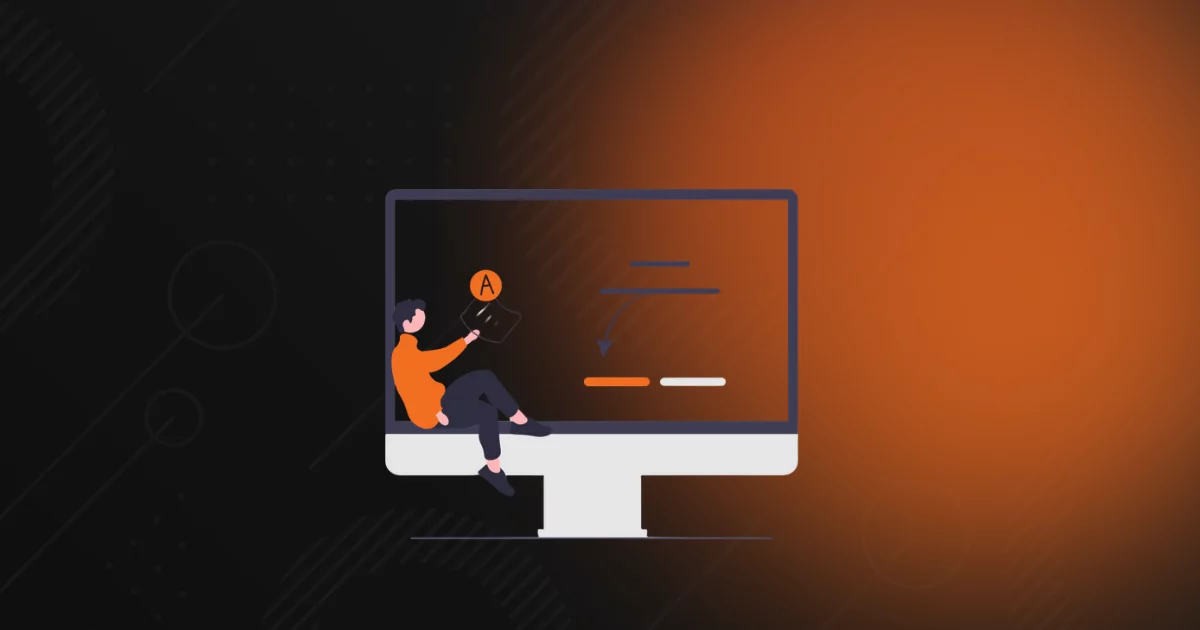Why MSPs Must Back Up NAS Devices: Protecting What’s Often Overlooked
As an MSP, you’re responsible for delivering reliable data protection across complex client environments. That includes workstations, servers, cloud apps, and network-attached storage (NAS) devices. But too often, NAS gets left out of the backup conversation.
Many SMB clients assume that a NAS is inherently safe because it’s on-site, it’s got RAID, and it’s always worked (until it doesn’t). When a NAS device fails, gets hit by ransomware, or falls victim to user error, the consequences can be severe. For the MSP, that means scrambling to recover lost data, absorbing the blame, and jeopardizing long-standing client trust.
Backing up NAS devices is crucial for ensuring business continuity and disaster recovery (BCDR), meeting regulatory requirements, and maintaining client satisfaction. Keep reading to explore the risks, common misconceptions, and how you can protect NAS data with confidence.
NAS Devices Are Not Backups
This might seem obvious, but it’s a point worth repeating—especially to clients who believe that their NAS counts as a backup simply because it uses RAID or snapshots. RAID provides redundancy against hardware failure. Snapshots offer versioning. However, neither of these capabilities protects against ransomware, accidental deletion, natural disasters, or theft.
The reality is that NAS is just another piece of infrastructure. Just like servers, laptops, and SaaS platforms, NAS devices require independent backup to an isolated, secure location for true recoverability. Unfortunately, for many MSPS, NAS backup takes a back seat to other priorities. That’s a dangerous position to be in because when something does go wrong, the impact is immediate:
- Ransomware: Many attacks now actively scan for NAS devices and encrypt them just like file servers. If you don’t have an immutable backup elsewhere, your only option may be to pay up or lose the data entirely.
- Hardware failure: Even with redundant drives, NAS appliances aren’t invincible or immune to outages. Power surges, controller failures, and aging hardware can cause the system to fail permanently.
- Human error: Shared folders and mapped drives mean more users are interacting with the NAS data, which often leads to accidental deletions, misconfigured access, and overwritten files.
- Natural disasters: A local flood, fire, or break-in can destroy the NAS. Without a remote copy of the data, your recovery options are gone.
Backing up NAS for Compliance and Cyber Insurance
Offering reliable backup is about more than just preventing downtime. Now you must also meet strict compliance standards and satisfy increasingly rigorous cyber insurance requirements. While NAS devices are often treated as secondary storage, they are subject to the same rules and risks as servers and cloud data.
If your clients store sensitive or regulated data on NAS, including healthcare records, financial reports, client contracts, or internal files, you’re responsible for helping them maintain availability, confidentiality, and recovery of that data. That puts MSPs squarely in the middle of audits, security assessments, and insurance questionnaires.
Starting with the obvious: compliance frameworks care about data, not where that data lives. If client data resides on a NAS device, your protection strategy must meet the same standards you apply to endpoints and servers. Consider these examples:
- HIPAA: Covered entities must ensure that all electronic protected health information (ePHI) is backed up and recoverable. NAS devices storing patient documents or billing info fall under this rule. Failing to back them up puts your MSP and the medical provider at legal risk.
- GDPR: The regulation mandates data durability and breach recoverability within tight timelines. If personal data stored on NAS is lost or exposed and cannot be restored, your MSP could be found partially liable.
- NIST CSF and ISO/IEC 27001: These standards emphasize the need for resilient backup strategies and incident recovery capabilities. Any part of the infrastructure, including NAS, must be covered by your data protection plans.
Want to learn more about our NAS device backup?
Watch the recording of our Product Team Call: NAS Backup and Protection for a live demo and Q&A with the product team.
Author
Related posts
How well could you sleep with reliable cloud-based backups and recovery?
Take a deep dive into Axcient’s proprietary, automated security features to see how we’re ensuring uninterrupted business continuity — no matter what: