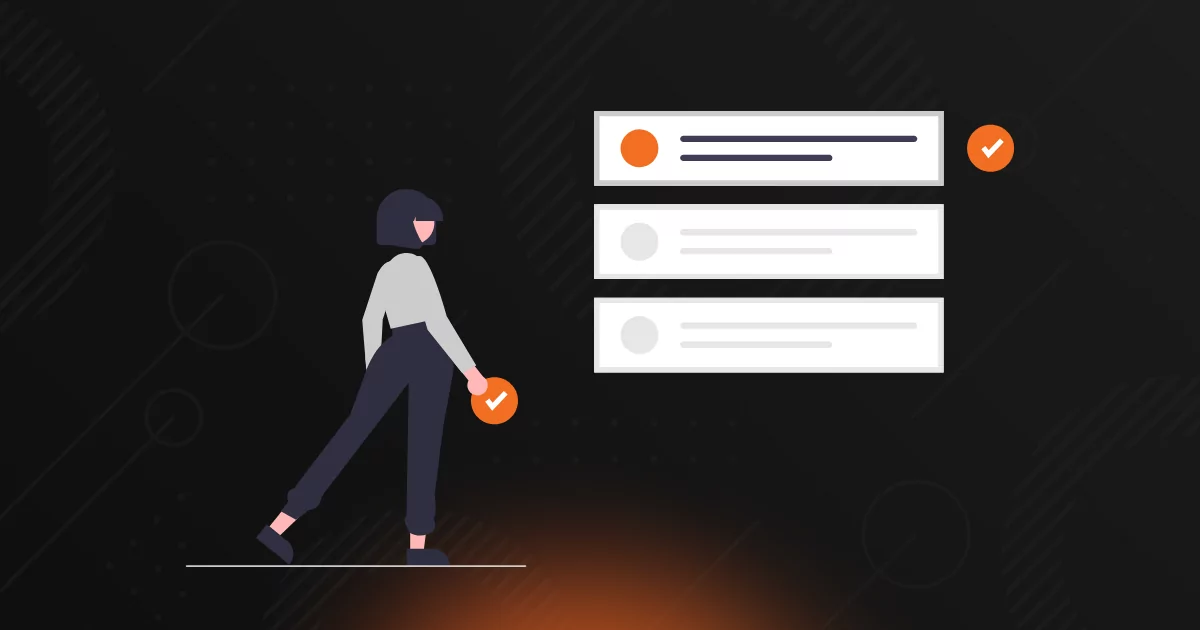All SMBs Need to Know About Backup and Disaster Recovery
Table of Contents
And why you need a Disaster Recovery Plan
If a ransomware attack, earthquake, hurricane, flood, or human error hits your data tomorrow, how quickly will you be able to resume normal operations?
Every business is susceptible to costly disruptions and even terminal catastrophes, no matter how big or small or in which sector. While large enterprises often have systems and procedures in place to plan for the worst, small and medium-sized businesses rarely do, leaving them at particular risk.
“How can SMBs get educated on what backup and disaster recovery (BDR) is and why having a BDR plan is critical? Read on. How can Managed Service Providers (MSPs) educate their clients on business availability and business continuity to be prepared when the worst possible eventuality comes to pass? Share this article with them.”
In this article, we explain to SMBs why having a Backup and Disaster Recovery (BDR) plan is crucial to help protect their business and their customers from the risks associated with catastrophic data loss.
What is Backup and Disaster Recovery?
Let’s start with the basics. Backup and disaster recovery (BDR) cover two critical elements of a robust business continuity plan:
Backup
You complete periodic backups of critical business data with a dedicated backup solution.
In the past, data was backed up on tape storage, removable disks, or optical media such as CDs/DVDs. Significant physical space was required to operate the storage media. There were strict requirements for storage space temperature and humidity. And there was always a risk of damage to the storage media, either due to an event such as a fire or physical damage. Backing up and restoring data was a manual and time-consuming process.
Today’s best practices include the backup of data to dedicated external storage hardware or the cloud. Your Managed Service Provider (MSP) will guide you on the best kind of backup for your company’s needs. Backup and data restoration are automated, and super-fast data transmission makes it a speedy process.
Disaster Recovery
In the event of a natural or man-made disaster resulting in data loss, you implement a robust and tested disaster recovery plan to minimize downtime and data loss.
This plan can include restoring data from backup and the use of backup IT hardware and other systems – such as generators – to reestablish access to applications, data, and IT resources.
Why is Backup and Disaster Recovery Important?
In today’s world, it is no longer ‘if’ a data loss event will occur but ‘when’.
There is not much MSPs can do to prevent a natural disaster. But business owners can work with their MSP to implement effective strategies for coping with problems caused by natural disasters, importantly a backup and disaster recovery plan that will ensure business continuity.
As for man-made disasters – according to PurpleSec, since the beginning of the COVID-19 Pandemic, cybercrime has risen by 600%. The global annual cost of cybercrime is currently estimated at $6 trillion per year, and it is estimated that worldwide, cybercrimes will cost $10.5 trillion annually by 2025.
On top of that, businesses have to be proactive to be ready to deal with everything from human error, to accidental deletion and lost, stolen, or destroyed devices.
Preparing for all such eventualities requires forethought to equip businesses with disaster recovery solutions that promise fast and complete data recovery, which is where a BDR plan comes in.
Without it, an organization is vulnerable to permanent loss of critical business data that affect business continuity, leads to loss of revenue and customers, and affects the business’s reputation.
Why Do You Need a Data Backup and Disaster Recovery Plan?
It used to be the case that simply creating and restoring data backups was enough of a plan. However, ransomware created by malicious entities is now able to target backups to prevent data recovery – thereby ensuring more leverage for their ransom.
Because of this, cybersecurity insurance providers have increased their demands and often now require companies to have a comprehensive, well-documented Backup and Disaster Recovery (BDR) plan in place before they will provide coverage.
As well as this, SMBs are now more likely to enquire about a company’s disaster recovery capabilities before doing business with them. This is particularly true for companies in industries where data loss can have especially serious implications, such as healthcare or financial services.
MSP Playbook
Best Practices in Disaster Recovery Planning and Testing
Who Needs a Backup and Disaster Recovery Plan?
Any business that relies on data to function needs a backup and disaster recovery plan. This includes companies of all sizes in all sectors because data loss can have a catastrophic effect on business operations, and ransomware attacks are on the rise.
Additionally, companies that are required to comply with certain regulations, such as the Health Insurance Portability and Accountability Act (HIPAA) in the healthcare sector, the Sarbanes-Oxley Act (SOX) in the financial sector, and the Gramm-Leach-Bliley Act (GLBA) in the banking sector, must have a BDR plan in place.
The process of creating a backup and disaster recovery plan generally falls to the MSP and/or IT team. However, many organizations make the mistake of devolving all responsibility for the BDR plan to a single department without involving a cross-functional team. It is important to get input from all departments and business units as they will all have different requirements and needs.
Collaboration with multiple departments is necessary because no single team will be able to see the entire picture of what will be affected when an IT disaster occurs.
A wide-ranging committee should be formed to develop the BDR plan, which IT teams and MSPs can then put in place with full knowledge that the organization will continue to function should the worst situation arise.
What is Involved With Backup and Disaster Recovery?
Part One: A Backup Plan
You need to work with your MSP to discover what data needs to be backed up and how often. You’ll also need to set up a backup schedule so that you have up-to-date copies of your data. Because backing up can take time, you will need to schedule backups so they do not interfere with business operations.
With the requirements identified for your backups, your MSP will select the right type of backup and the backup software to automate the backup process and ensure that your backups are complete and consistent.
Depending on your operational requirements and business objectives, businesses can implement one of the following types of backups or a combination.
Full Backup
A full backup is the backup of your complete data. A full backup takes longer to perform and requires significant storage space. A full backup will consume significant bandwidth if you backup your data to the cloud.
A full backup is typically performed the first time data is backed up. After that, either a differential or incremental backup is used.
Differential backup
A differential backup is a backup only of data that has changed since the last full backup. Because of this, a differential backup is faster to perform than a full backup and requires less storage space, which in turn will consume less bandwidth if you backup your data to the cloud.
However, restoring from a differential backup can take longer than other approaches, as it requires the last full backup and the differential backup.
Incremental backup
Whereas differential backups copy all data that has changed since the last full backup. Incremental backups copy only the data that has changed since the last backup operation (which could have been a full, differential, or incremental backup).
Incremental backup saves time, storage, and bandwidth by only backing up data that isn’t yet backed up.
Bare-Metal Restore
A bare-metal backup and restore replicates everything on your system. In contrast to other types of backup that only backup specified data, bare-metal backup copies everything, including the operating system, boot information, apps, data, hidden files, and even your preferences and settings.
A bare-metal backup is useful when you want to recover an entire system to its original state quickly, or if you’re moving to a new system and want to replicate everything from your old one.
Local Backup
Local backup refers to the process of backing up data to a device on-premises, such as a hard disk, Storage Area Network (SAN), or Network Attached Storage (NAS) that is located on-site, close to the data source. A local backup can be a full, incremental, or differential backup.
The advantages of local backup are that it is typically faster and easier to set up than remote backup. In addition, data can be restored faster from a local backup in the event of an emergency.
The main disadvantage of local backup is that it is vulnerable to the same disasters that can affect the primary data center, such as fire, flood, or theft. As a result, businesses should have a secondary backup plan in place in the event that the primary data center is unavailable.
Backup Appliance
A backup appliance is a physical or virtual storage device that is purpose-built for backing up data. Typically, these devices come with their own backup appliance software, which is integrated with the appliance.
The advantage of using a backup appliance is that it offers an all-in-one solution for backing up data. All you need to do is connect the appliance to your network and configure it according to your backup requirements.
The disadvantage of using a backup appliance is often a high initial investment: A backup appliance can be expensive, especially if you are looking for a high-end solution.
Additionally, they can sometimes offer limited flexibility: A backup appliance usually comes with a set of features that cannot be customized. If you require more features or customization, you will need to buy a new appliance.
Cloud or Remote Backup
Cloud backup, online backup, or off-premises backup refers to backing up data to the cloud. The “cloud” refers to a remote data center you can access from an internet-connected computer or mobile device. A cloud-first approach for hybrid cloud infrastructure is often necessary.
The advantage of cloud backup is that you do not need to own or maintain any on-premises backup infrastructure. All you need is an internet connection.
The disadvantage of cloud backup is that it can be slower than local backup, depending on your internet connection speed. Additionally, you are reliant on the security and reliability of the remote data center.
Hybrid Backup
Hybrid backup combines local and cloud backup: you keep backups in the cloud and locally.
Hybrid backup is the most secure way to ensure you can recover from the widest range of disaster scenarios.
With hybrid backup, you can restore data quickly because the backup is available on local storage.
However, hybrid backup is the most expensive option as you need to buy hardware and software for local backup. It is important to understand that this investment is well worth it if your organization’s needs indicate this type of backup is necessary to avoid data and revenue loss.
Public Cloud Backup
The cloud is no longer a trend to watch. It’s the norm, and let’s be honest, it’s nearly impossible to do anything efficiently without it. Public cloud deployments are more sustainable in the long term over on-prem servers or private cloud environments because they’re tried and true.
Many agree that MSPs should be backing up their client public cloud data, as they have a “co-management responsibility” to not rely on cloud providers, including MSP-preferred Micorosft Azure, to be the sole steward of their client data.
Part Two: A Disaster Recovery Plan
With the backup plan in place, you need a plan for how you will restore data in the event of a disaster. Because disasters can happen at any time, selecting and implementing the correct processes and disaster recovery software should enable you to restore data quickly and efficiently.
A disaster recovery plan will detail the following:
- Recovery Time Objective (RTO): In the event of a disaster, the maximum time your business can tolerate for recovering normal operations. For example, 30 minutes, 2 hours, 12 hours, etc.
- Recovery Point Objective (RPO): The maximum amount of data your business can afford to lose. For example, an hour of data, three hours of data, etc.
- Personnel Roles: The plan defines roles for employees who are responsible for various disaster recovery processes, with their names and contact details.
- Hardware and Software Inventory: A comprehensive and accurate inventory of your IT assets, including critical, important, and unimportant assets.
- Disaster Response Procedures: Documented procedures for responding to natural or man-made disasters that act as written guides. Staff can follow these procedures to minimize damage to organizational systems and restore systems for resumption of normal operations.
- Communications plan: A plan for communicating internally and externally (with customers and partners). A communications plan is essential for keeping relevant internal and external stakeholders informed.
- Testing: When you test your disaster recovery plan, you will get real-time feedback about what works and needs improvement. Testing the plan will also train your staff, and they will be better equipped for dealing with emergencies.
With questions answered and a plan in place, your MSP will deploy the BDR solution that will work best for your organization.
8 Tips for Optimizing Your Disaster Recovery Strategy
If disaster strikes, how will your organization respond?
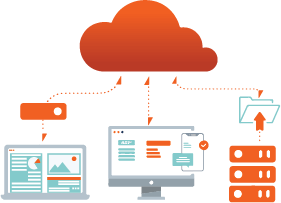
SLA for Your DR Plan
Do you have a service license agreement (SLA) in place for your disaster recovery plan for your client’s business? This critical step helps the discussion of what the plan entails and clarifies the expectation for recovery and business continuity if your client’s business experiences interruption or a disaster. Your recovery time objective, or RTO, should be clearly defined in your SLA.
Why Use a Disaster Recovery Plan Template?
For MSPs, it’s vital to have an individualized backup and recovery plan for each client to provide best-in-class BCDR execution following a data loss incident. The recovery plan must account for each client’s specific business objectives, recovery point objectives (RPO), and recovery time objectives (RTO).
Creating an individualized plan for each client from scratch can be daunting, especially if you have clients that span different verticals. Many MSPs find value in using a disaster recovery plan template to guide their initial efforts and speed up the plan creation for each client. Working from a template…
- Creates a standard structure so all client records are aligned and easily executable.
- Accelerates the development of the disaster recovery plan.
- Protects against common oversights and gaps that often occur without planning.
Final Thoughts
With the growing number of IT threats to companies of all sizes, backup and disaster recovery is a critical part of any business, and it is essential to have a plan in place to ensure that your data and systems are protected.
This is why MSPs offer backup and disaster recovery services to their clients. It’s critical to ensuring business continuity, and it’s something that every business should take seriously; not only is it a best practice, but it’s also something that your MSP can customize to your business needs.
Want to learn more about the threats that a BDR plan can protect your business from?
FAQs About Backup and Disaster Recovery
Is Backup and Disaster Recovery the Same?
Backup and disaster recovery are not the same, they are distinct processes.
Backup refers to making a copy or multiple copies of your data for safekeeping. Disaster recovery (DR) is a holistic process: in addition to the restoration of data, it also involves the restoration of all other systems that need to function for business continuity.
Why Do You Need a Data Backup and Disaster Recovery Plan?
You need a data backup and disaster recovery plan because it helps to ensure that your data and systems are protected in the event of a disaster.
A well-designed and implemented plan can help to minimize the impact of a disaster, and it can also help to ensure that your business is able to continue operating even in the face of a major disruption.
How Can You Ensure Your BDR Plan Will Work When You Need it The Most?
You can be sure your BDR plan will work by following some best practices.
- Test your plan: You must check that your BDR plan will work by testing it and ensuring everyone follows the recommended procedures.
- Ensure that your BDR tools work across various platforms, applications, and software.
- Update your BDR tools regularly: This will ensure you always have the latest version of your recovery software and minimize the probability of hiccups in your recovery process.
- Backup at regular intervals because you never know when disaster might strike.
- Control access to sensitive files and their relevant backups: Only allow access to authorized personnel.
Author
Related posts
8 Tips for Optimizing Your Disaster Recovery Strategy
If disaster strikes, how will your organization respond?
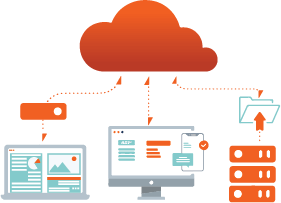
How well could you sleep with reliable cloud-based backups and recovery?
Take a deep dive into Axcient’s proprietary, automated security features to see how we’re ensuring uninterrupted business continuity — no matter what: