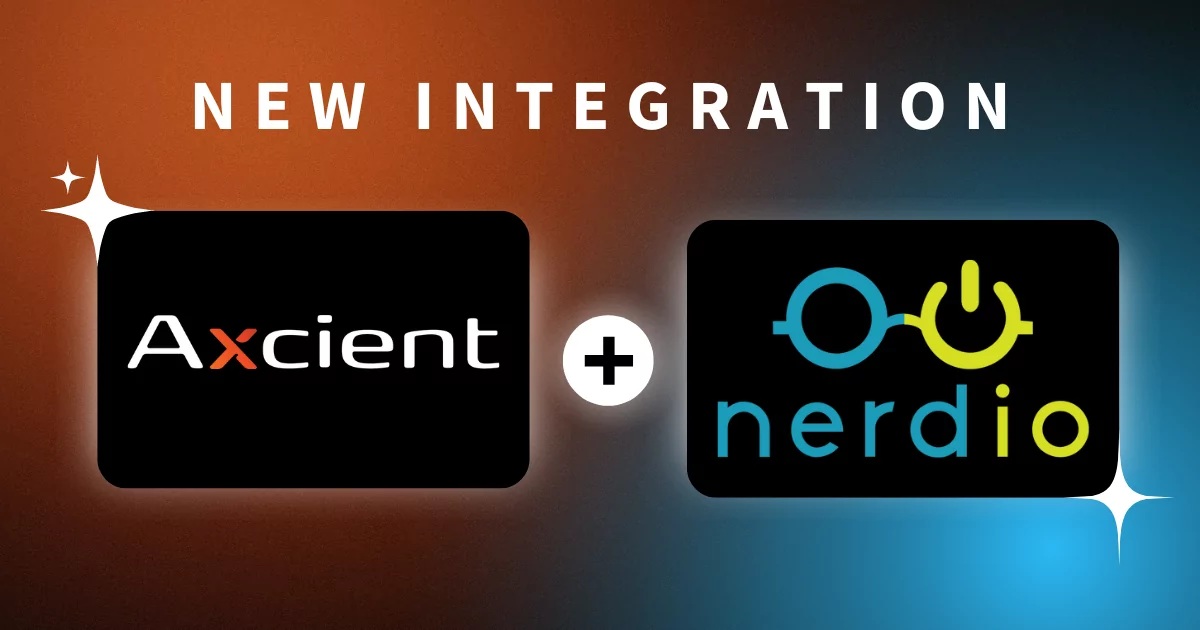Unlock Full Visibility with the Liongard Integration for x360Recover
As part of Axcient’s evolving roadmap to support real MSP challenges, we’re excited to highlight the Liongard integration with x360Recover through our public APIs. This game-changing tool provides MSPs with a unified view of their business continuity and disaster recovery (BCDR) environments.
With this integration, you can automatically inspect and document your client’s x360Recover deployments through the Liongard platform. The result is deeper insights, proactive problem-solving, and tighter operational control – without adding hours to your day.
Keep reading to learn more about the Axcient x360Recover Inspector in Liongard, see how it works, and what it gives you.
Table of Contents
What is Liongard?
Liongard is a unified automation platform designed to help MSPs gain full visibility across their clients’ technology stacks. By continuously gathering configuration data from cloud services, endpoints, apps, networks, and backup systems, Liongard delivers a single source of truth that simplifies documentation, audits, compliance, and troubleshooting.
In short, Liongard transforms how MSPs manage IT environments by reducing manual processes and providing always-up-to-date system intelligence. Think of it as a set-it-and-forget-it system that keeps working in the background, surfacing critical changes and helping teams stay ahead of issues.
Who is the Liongard Integration For?
This integration is purpose-built for MSPs who are x360Recover partners, Liongard partners, or both. Whether you’re focused on driving efficiency, reducing human error, or improving service quality, this integration is designed to make your team more agile and responsive.
- If you’re already using x360Recover to protect client data and ensure business continuity, this Liongard integration will give you streamlined insights in fewer clicks with better documentation capabilities.
- If you’re a Liongard partner, this gives a broader perspective into client backup environments by pulling in critical data from Axcient’s leading BCDR solution.
- And if you’re both, you’re in the best position to take full advantage of automated monitoring, historical tracking, and proactive alerting across your entire managed stack.
What Does the Liongard Integration Do?
With the Liongard integration for x360Recover, you can automatically collect configuration data from the client’s backup appliances and protected systems, then push that information directly into the Liongard platform. This enables a comprehensive view of backup health and configurations without requiring manual data entry or constant logins to different portals.
The x360Recover Inspector in Liongard collects details like the following:
- Appliance name and status
- Protected system counts and status
- Storage consumption
- Operating system and device health metrics
- Backup frequency and success rates
This information is available in a centralized, customizable dashboard inside Liongard. MSPs can use this data to generate reports, track changes over time, and set up alerts for when things deviate from the norm.
Why It Matters for MSPs
This integration helps solve one of the most persistent pain points for MSPs – visibility gaps. Without integration, MSPs are forced to retrieve data from multiple systems manually and hope that nothing slips through the cracks. That’s not scalable, and it’s not secure. With x360Recover feeding into Liongard, here’s what MSPs get:
- Automated documentation: Say goodbye to manual entry and hello to always-accurate records. The integration captures and logs backup health and jobs.
- Proactive problem detection: Because the data is centralized and visualized, your team can easily spot anomalies before they become outages. Did a protected system go offline? Has someone attempted to delete backups? You’ll know right away – no more surprises.
- Historical context: When you need to know when a change was made and why, Liongard has your back. This Liongard integration tracks configuration changes over time, providing a clear vision into what has changed and when, making auditing and troubleshooting a breeze.
- Improved compliance and reporting: For clients in highly regulated industries, accurate backup reporting is critical. This integration helps MSPs meet compliance requirements and gain cybersecurity insurance by maintaining a provable backup history that’s easy to export and share.
- Efficiency at scale: MSPs managing dozens or hundreds of endpoints can streamline operations and save time across the board. With the Liongard integration, your techs can get more done in less time and focus on higher-value activities instead of busywork.
How to Access the Integration
Getting started with the Liongard integration for x360Recover is straightforward. Here’s how to get up and running:
- Generate API credentials: Log into your Axcient x360 Partner Portal and generate an API key with access to the clients you want to monitor.
- Log in to Liongard: You’ll need an active Liongard account with admin permissions.
- Add the x360Recover Inspector: Navigate to “Inspectors,” search for “Axcient x360Recover,” and click “Add Inspector.”
- Configure the Inspector: Return to Liongard and enter the API key to complete the setup. You can select which organizations to monitor and choose how often Liongard runs the inspection.
- Start monitoring: Once the Inspector is active, data will start flowing in automatically. You’ll see backup metrics populate alongside your other systems for an all-in-one clarity.
For step-by-step guidance, check out the official documentation here: Liongard x360Recover Inspector Setup.
Axcient + Liongard: Empowering Smarter BCDR Management
By connecting x360Recover with Liongard, we’re delivering more innovative tools for smarter IT management, where backup performance, protection, and insight are all under one roof. This is more than convenience. It’s about accountability, resilience, and customer trust. With Liongard, you’re not just monitoring backups – you’re managing business continuity better.
So, if you’re not using Liongard yet, this integration is a good reason to explore what it can do for your MSP. And if you’re new to Axcient, start your 14-day free trial now!
Of course, if you’re already using x360Recover and Liongard separately, it’s time to bring them together. Activate the Liongard Inspector for x360Recover today and experience a new level of visibility, automation, and peace of mind.
Author
Related posts
How well could you sleep with reliable cloud-based backups and recovery?
Take a deep dive into Axcient’s proprietary, automated security features to see how we’re ensuring uninterrupted business continuity — no matter what: