
Azure Data Protection Without On-Prem Hardware
With our reliance on the cloud solidified, it’s no surprise that new ways of leveraging this mainstay technology are emerging. One of the more innovative solutions, Microsoft Azure, presents new opportunities for MSPs and clients to leverage the cloud without getting stuck in device maintenance. Keep reading to understand why MSPs embrace Azure and learn how Axcient x360Recover Direct-to-Cloud for Microsoft Azure can significantly reduce backup and recovery management without compromising cybersecurity.
Table of Contents
Embracing the Benefits of Azure-Based Deployments
The cloud is no longer a trend to watch. It’s the norm, and let’s be honest, it’s nearly impossible to do anything efficiently without it. Public cloud deployments are more sustainable in the long term over on-prem servers or private cloud environments because they’re tried and true. By default, public clouds are held to stricter compliance standards than other infrastructures, making them a top choice for highly regulated industries. Furthermore, by using the Azure public cloud, businesses can get more incentives from the Microsoft Partner Program.
Azure Usage Among MSPs
Of nearly 250 MSPs surveyed by Axcient, 98% currently use Azure deployments. When asked why they’re using Azure, 68% cited flexibility, 61% noted scalability, and 55% said reliability. Despite that majority, only 53% of survey participants are backing up these deployments, with most MSPs choosing to do so for disaster recovery and business continuity. Cybersecurity insurance and compliance were also reasons for backing up Azure deployments.
That leaves nearly half, 47% of MSPs, who are not backing up Azure data, thus leaving it exposed and at risk. When these MSPs were asked why they don’t backup client applications that store data in Azure, the top response was that they didn’t think they needed it, followed by it being cost-prohibitive and not being aware of Azure backup. Regardless, more than half of respondents, 61%, see Azure adoption increasing over the next year.
Key Insights Summarized
Out of those 250 MSPs surveyed, we sat down with 15 to discuss their responses and shed more light on multiple-choice questions. The following are highlights of what was said:
- Reducing physical hardware: Offices need to eliminate physical hardware and move towards flexible options that don’t require on-site maintenance from MSPs.
- Supporting hybrid environments: Microsoft Azure is optimal for clients adopting hybrid and remote work environments or businesses with multiple locations.
- Saving server costs: The upfront cost to replace servers far outweighs the benefits of moving to Azure, where you can deploy without hardware.
- Meeting cyber insurance requirements: Migrating to cloud-based security reinforces data protection with more redundancy and fewer manual tasks.
- Migrating from data centers: Questionable security standards, physical location preferences, and high maintenance costs are closing data centers.
Ditching On-Site Servers and Questionable Recovery
Case and point: If you’ve got a client with high computing needs, instead of deploying an on-site server, you can now do that in Azure with x360Recover Direct-to-Cloud (D2C) for Microsoft Azure. With this third-party, cloud-based deployment, MSPs can protect, virtualize, and recover to provide clients Azure data protection and ensure true business continuity directly from the x360 Portal.
While many continue to rely on the built-in, native backup in Microsoft Azure, like Microsoft 365, Azure does not have SLAs surrounding the actual data stored within their services. That means MSPs are wholly responsible for protecting client workloads and data within Azure.
If Microsoft Azure services experience an outage and you rely on Microsoft Azure for backup and disaster recovery (BDR), you cannot guarantee business continuity. You no longer have the control, oversight, or power to influence rapid recovery when your backups and production infrastructure both live in Azure. Instead, you’re at the mercy of Microsoft, which can add indefinitely to downtime and business interruptions.
Furthermore, file restores from native Azure backups are more complicated and require extra services for disaster recovery and testing. Because it’s not an all-in-one solution, you need Azure backups for backups and Azure Site Recovery for business continuity. Not only does this unnecessarily add complexity to your stack, but it increases management resources and overall costs.
Leveraging x360Recover Direct-to-Cloud for Azure Data Protection
x360Recover D2C for Microsoft Azure skips the local appliance and sends data straight to the cloud for safekeeping with no device management included. With full virtualization and virtual machine (VM) export for immediate failback, MSPs can Protect Everything™, including the applications, endpoints, and data running within Azure.
Product Features
- Near instant RTO in a turn-key cloud with IPsec bridge to Azure.
- Up to a 15-minute backup schedule RPO.
- Built-in, always-on AutoVerify automatically monitors and verifies backup integrity.
- Built-in, always-on AirGap anti-ransomware and data-loss technology with automated backup testing.
- Use Azure tools to upload VHD to create a native Azure VM.
- Convert restored VMs back to managed disks if desired.
- Direct-to-Cloud backup of Azure VMs to the Azure cloud.
- Chain-Free backups reduce management complexity and increase security and reliability.
- Ability to export any recovery point to Azure format VHD (up to 32 TiB per disk.
- Use FTPS protocol to download VHDs at high speed.
MSP Benefits
- Standardize backup agent and deployment methods for both on-prem and Azure workloads.
- Fast upload to Azure as unmanaged disks with an anticipated speed of up to 300 GB/hour.
- Bundled, pooled cloud storage at a flat fee per server without any overages or surprises.
- Unified protection within a single platform for on-premise and Azure workloads, including the same agent and deployment process.
- Easy setup has you backing up Azure within 5 to 15 minutes – no rip and replace using silent installation.
- Seamlessly virtualize Azure VMs to avoid complete downtime.
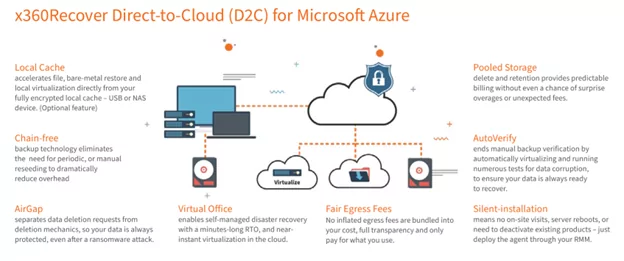
>> Download the x360Recover D2C for Microsoft Azure datasheet
Getting Access to x360Recover D2C for Microsoft Azure
If you’re already an Axcient x30Recover partner, D2C for Microsoft Azure deployments is already available. Just flip the switch in the x360 Portal, and you’ll have access.
If you’re not an Axcient partner, it’s time to learn more! Stop risking Azure data with native backup and recovery. Instead, utilize the third-party services Microsoft recommends for uninterrupted business continuity no matter where service disruptions occur. Take advantage of the opportunities below to learn more about how Axcient x360Recover, with D2C and D2C for Microsoft Azure deployments, can reinforce cybersecurity and protect hybrid infrastructure data with advanced management capabilities.
Start a Free Trial of x360Recover D2C for Azure
Author
How well could you sleep with reliable cloud-based backups and recovery?
Take a deep dive into Axcient’s proprietary, automated security features to see how we’re ensuring uninterrupted business continuity — no matter what:

