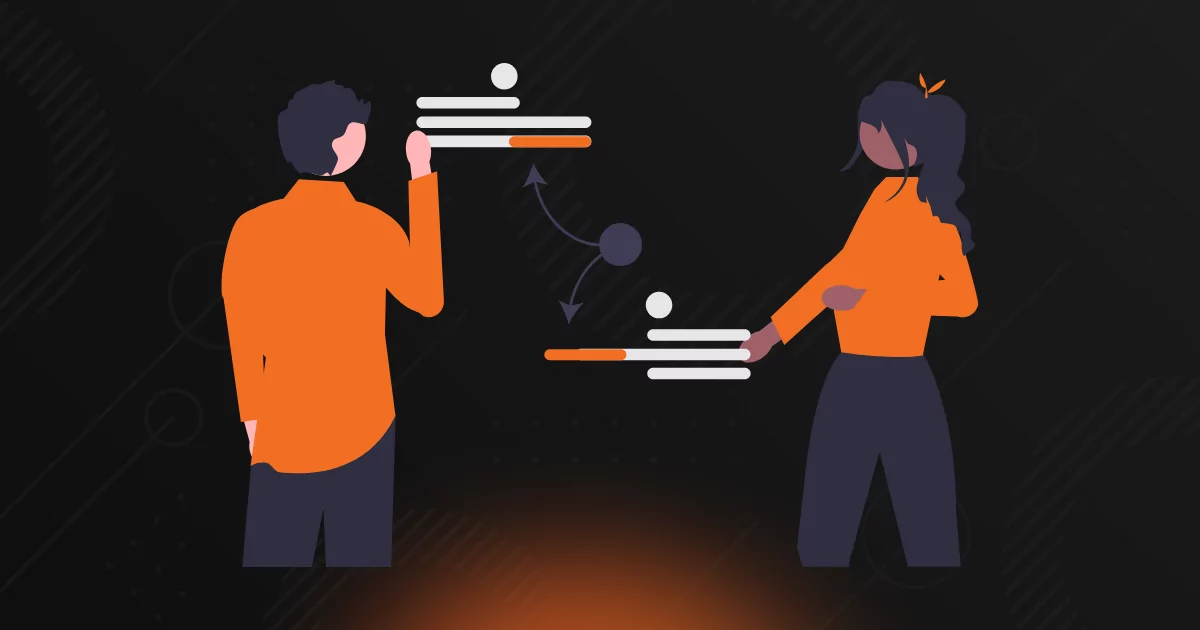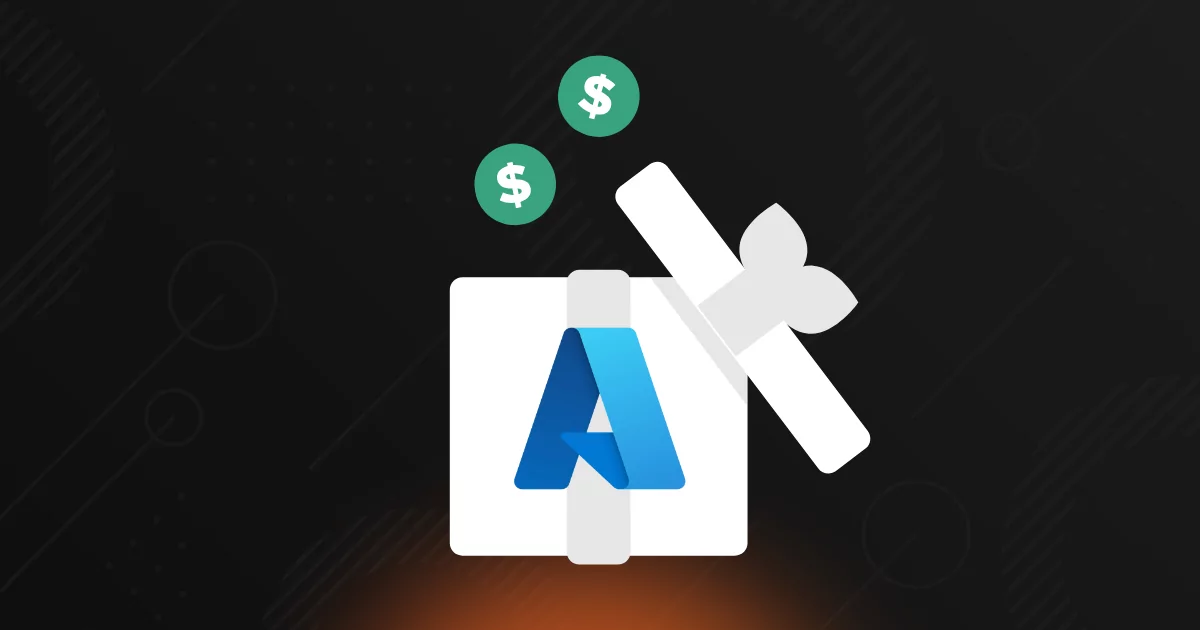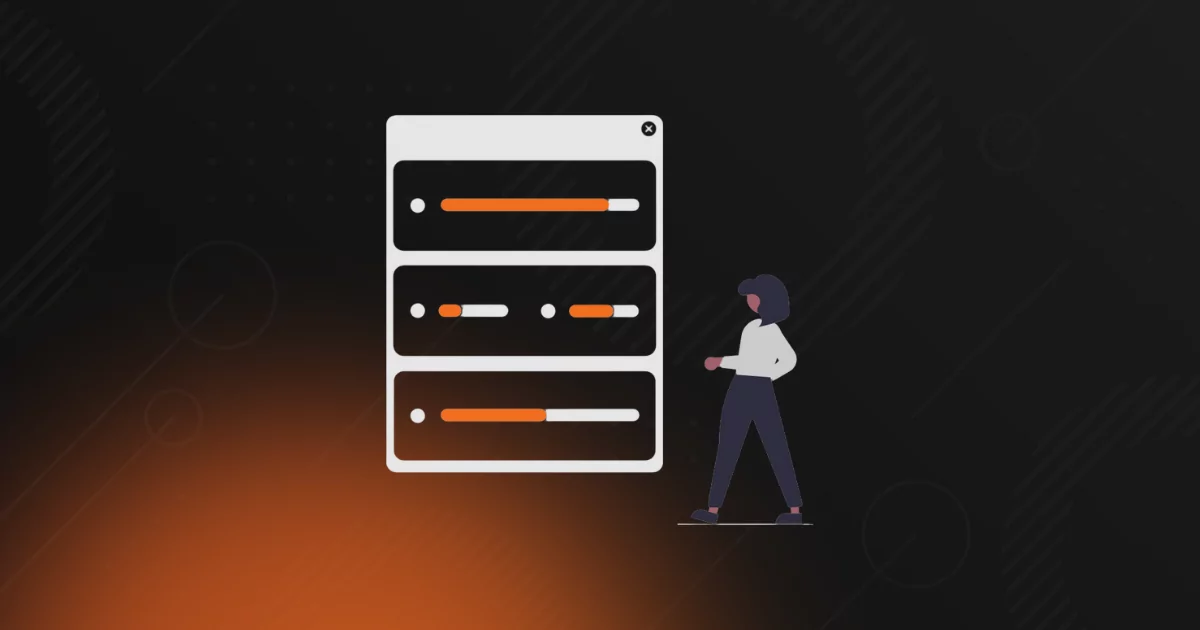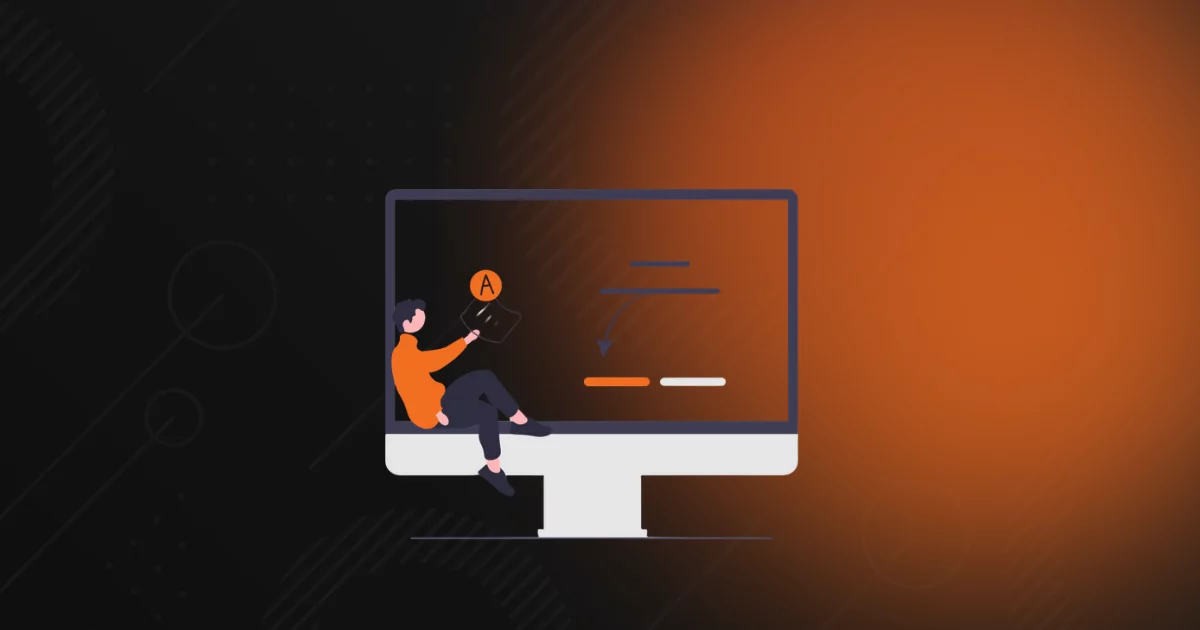Blog
Get tips and advice on delivering exceptional customer service, engaging and delighting your customers, and building a customer-centric company.
Top posts
Discover the latest in…
Product News
Business Continuity
Disaster Recovery
Cybersecurity
Experience it for yourself
Start your free 14-day trial and experience the x360Recover for yourself.