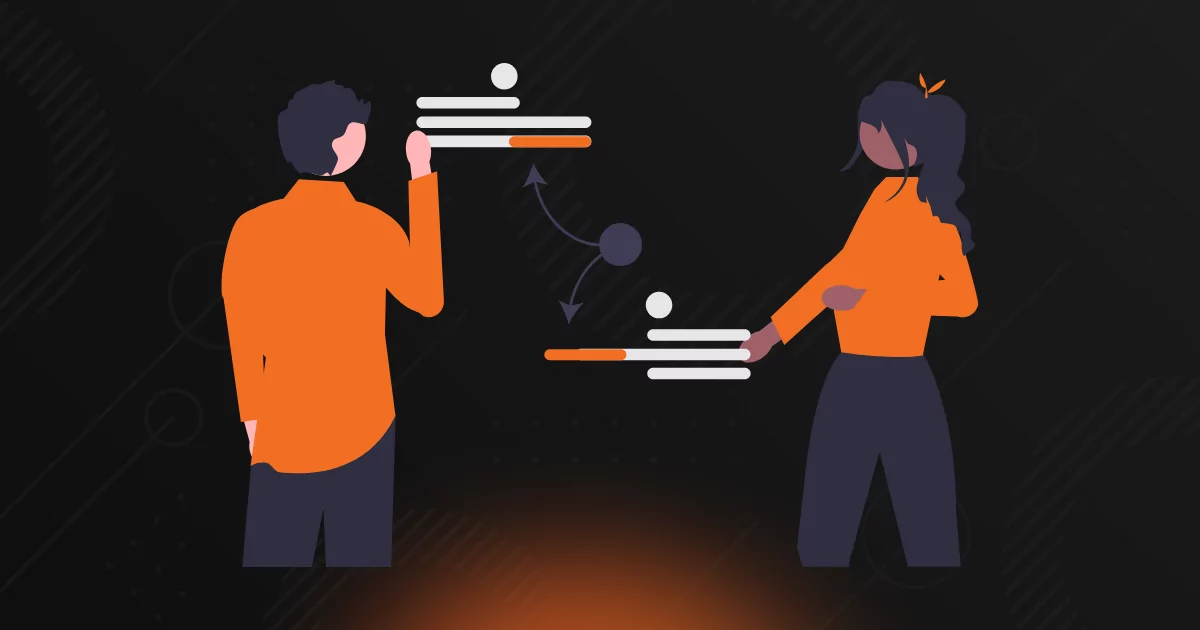Simplify Invoicing and Boost Efficiency with Axcient’s Billing API
A billing API can be a game-changer for MSPs struggling with time-consuming, error-prone invoicing processes. When you’re managing business continuity and disaster recovery (BCDR) services across dozens or even hundreds of clients, reconciling usage data manually each month is not just inefficient — it’s a threat to profitability. As part of Axcient’s public API’s, we’ve launched a powerful billing API to automate and streamline billing for both x360Recover and x360Cloud.
Instead of juggling spreadsheets, exporting reports, and risking missed revenue, MSPs can now access real-time usage data programmatically to ensure accurate billing, reduce overhead, and scale operations with confidence. In this blog, we’ll explore what a billing API is, how Axcient’s version works, and why it’s a must-have for modern MSPs.
Table of Contents
What is a Billing API?
A billing API (Application Programming Interface) is a set of tools and protocols that enable software applications to access billing and usage data in real-time. In simple terms, it connects your internal billing or PSA (Professional Services Automation) system to a vendor’s data, enabling the systems to “talk” to each other without manual data entry or CSV exports. This means the API can:
- Pull client usage data directly into your PSA or accounting tool.
- Eliminate manual reconciliation across platforms.
- Ensure accurate and timely invoices based on actual consumption.
- Reduce billing disputes or missed charges.
Let’s say you have 100 clients using a mix of Axcient’s x360Recover for BCDR and x360Cloud for Microsoft 365 and Google Workspace backup. Each client may have different storage requirements, user counts, or protected devices. Rather than logging into the Axcient x360 Portal to manually download reports and enter usage data into your PSA each month, the billing API lets you automatically extract and sync that data.
What Does Axcient’s Billing API Do?
Axcient’s billing API gives MSPs visibility into real-time usage data across x360Recover and x360Cloud. It supports integration into your internal billing process or directly into a PSA tool like ConnectWise PSA™. Here’s what the billing API delivers:
- Granular usage data:
- x360Recover: Retrieve billing information by client, vault, and protected system to view details such as the number of devices, total storage used, and retention settings.
- x360Cloud: Access user counts and licensing data across Microsoft 365 and Google Workspace tenants.
- Monthly billing snapshots: Get up-to-date snapshots of monthly usage for all clients. This data can be used to pre-fill invoices, validate previous changes, and track trends over time.
- Real-time data sync: Query the billing API at any time to retrieve current usage statistics—no need to wait until the end of the billing cycle or export static reports.
- PSA integration: Axcient’s billing API supports integration with ConnectWise PSA, with plans to expand support for additional PSA tools. This means MSPs using ConnectWise can automatically map usage data to their contracts, streamlining invoicing workflows.
Why Should MSPs Be Excited About the Billing API?
Axcient’s billing API isn’t just a convenience — it’s a tool for improving accuracy, saving time, and ensuring you’re billing for every byte protected. Here’s how MSPs benefit:
- Save hours every month: Manually reconciling billing data across multiple clients and backup solutions is tedious and time-consuming. The billing API replaces repetitive, manual work with automated data flows.
- Increase billing accuracy: When usage data flows directly from Axcient’s platform into your PSA or billing system, there’s no risk of typos, omissions, or outdated information. This reduces billing disputes and ensures your invoices reflect actual usage.
- Reduce revenue leakage: Missed devices, undercounted users, or outdated pricing structures can all result in lost revenue. The billing API helps MSPs ensure full visibility into usage, so you’re not leaving money on the table.
- Enhance client trust: Accurate and transparent billing fosters credibility with clients. You can easily answer questions, provide usage breakdowns, and justify charges with real-time data pulled straight from the Axcient platform.
- Scale with confidence: As your client base grows, so does the complexity of your billing process. The billing API allows you to scale without adding overhead or increasing the chance of human error.
Real-World Example: Billing with x360Recover
Imagine one of your clients uses Axcient x360Recover to protect five servers and two laptops across three sites. Over the past month, one site added a new server, resulting in a 200GB increase in storage usage due to longer retention settings. Without a billing API, your billing team might…
- Log in to the Axcient portal.
- Export reports on storage, retention, and devices.
- Manually review the client’s configuration.
- Enter the updated usage into your PSA.
- Adjust the invoice manually.
Now multiply that process by 50 clients, each with different setups. Sounds exhausting and incredibly time-consuming. But, with the billing API, your PSA or billing tool can automatically…
- Retrieve the current number of protected devices.
- Pull the total storage consumed for each client.
- Match usage to the correct service level or pricing tier.
- Pre-fill invoice line items with correct values.
Instead of hours of back-and-forth, you get accurate, automated invoices with far less effort.
How to Access Axcient’s Billing API
The Axcient billing API is currently available for x360Recover and x360Cloud, with access provided in the Axcient Developer Network. Here’s how to get started:
- Log in to the Axcient x360 Portal.
- Access API documentation: Either head to the Support > Documentation section and search for the billing API documentation, or access it through the Axcient Developer Network. You’ll find developer guides, endpoints, authentication instructions, and examples.
- Generate API credentials: Admins can generate secure API keys for integration in the x360 Portal. These credentials allow your system or PSA to access billing data safely and efficiently.
- Integrate and test: Use your API key to begin pulling test data. Many MSPs start by connecting with a development or staging version of their PSA platform to validate the workflow.
- Automate billing workflows: Once tested, set up automated workflows to pull data monthly (or as often as needed) and map it to invoice templates or PSA contract details.
Take Control of Billing with Axcient
The Axcient billing API gives MSPs the tools to bill smarter, not harder. By reducing manual work, increasing accuracy, and integrating seamlessly with your existing PSA, you can focus on what matters most — delivering outstanding service and growing your business. If you’re ready to take the pain out of monthly invoicing, explore the billing API today and unlock a new level of efficiency.
Axcient Public Billing API Documentation >>
Axcient Knowledgebase: Generating and Managing API Keys >>
Author
Related posts
How well could you sleep with reliable cloud-based backups and recovery?
Take a deep dive into Axcient’s proprietary, automated security features to see how we’re ensuring uninterrupted business continuity — no matter what: