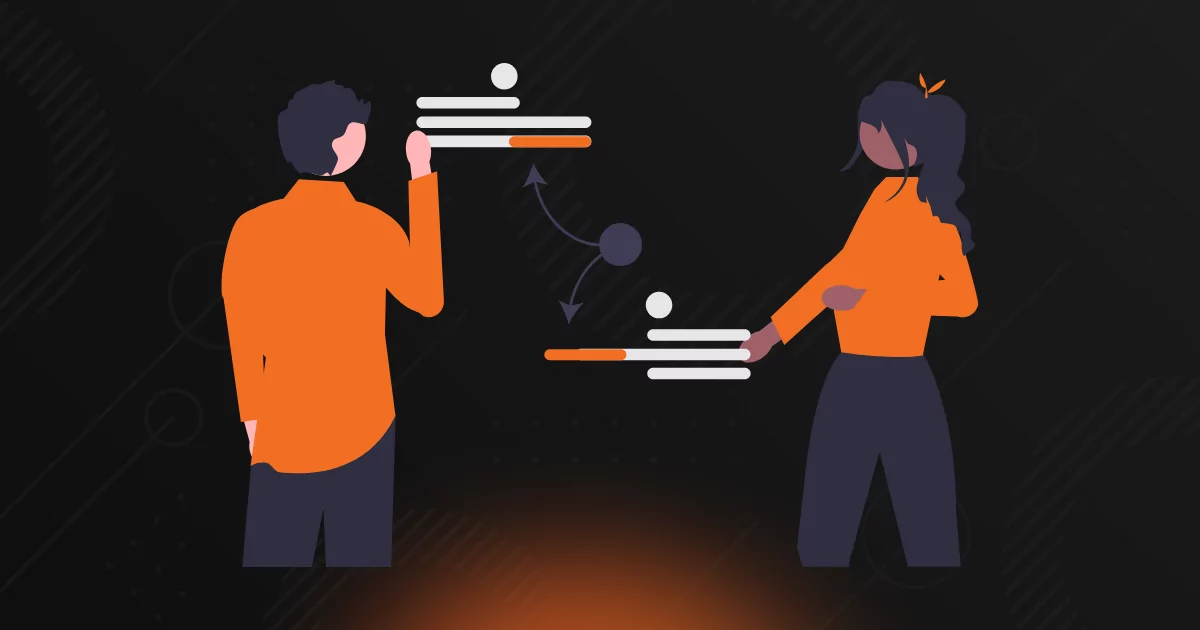12 Best Backup and Disaster Recovery Solutions
More cybercriminals than ever slipped through the defenses in organizations’ data management systems with disastrous results, often due to a failure of a backup and disaster recovery solutions to protect the business. These attacks were particularly painful for businesses without a solid backup and disaster recovery (BDR) plan.
To be competitive, protect customer data, and maintain business continuity in a disaster, well-managed organizations do their homework and investigate the best business data backup and recovery options. It’s not easy. Even managed service providers (MSPs) can find it difficult to advise clients on the best BDR plan due to the myriad of similar-looking solutions available.
Table of Contents
What are Backup and Recovery Solutions?
Disaster recovery solutions create and store copies of critical and non-critical data that can be used to protect organizations against data loss and ensure business continuity.
According to Gartner, organizations should consider enterprise backup and disaster recovery services as “transformational technologies or approaches delivering on the future needs of end users.” The “future needs of end users” refers to mitigating risk to the integrity of users’ data at all times.
Why are backup and disaster recovery services important?
These days, automated backup and disaster recovery services make it easy for organizations to implement plug-and-play BDR solutions on their physical servers. However, some companies are shockingly ambivalent about the value of this vital tool within their disaster recovery environment.
To help MSPs advise their clients, Axcient researchers have written a comprehensive disaster recovery planning playbook for MSPs. The playbook is essentially a disaster recovery bible and includes everything an organization needs to know about creating a disaster and recovery program – from copy data management to testing pitfalls. Testing is one of the most neglected areas of disaster recovery planning.
Critical components to consider when choosing a backup and disaster recovery service
There are numerous important considerations when evaluating backup and disaster recovery options: the reputation of the provider’s backup and recovery program, the existence of a secondary data center, the type of physical servers and backup method – like full, differential, or incremental backup methods – backup schedule, security of the vendor’s backup location, whether a trial is available, whether a fully-functional DRaaS service is offered, and vendor support (e.g., is it fully managed?). Organizations must also choose between storage on-premises or in the cloud, but the three most critical components for protecting data are ease of use, fast recovery, and realistic cost.
Ease of disaster recovery
Modern business data backups for efficient business operations should be manageable. They should not require the installation of multiple applications or regular maintenance of physical and virtual environments.
The ultimate backup and disaster recovery solutions are plug-and-play on virtual machines and easily accessible to multiple role players at different levels through a single pane of glass. This is not just to reduce complexity; consolidation lowers infrastructure costs, reduces security risks because there are fewer access points, and requires less support and maintenance.
A consolidated hub makes it easier for non-technical people to perform backup, data storage, and maintenance tasks. An efficient, simple BDR platform is also scalable and can accommodate the needs of a growing company with an expanding customer and employee base.
With a bird’s eye view of backups and business processes, management can immediately access business-critical data and essential systems to monitor compliance. The 3-2-1 backup rule is the general rule of thumb for backing up data: three copies of data on two different media with one copy off-site. With complete visibility, the state of all backups can be assessed at a glance.
Testing the backup and disaster recovery process is also more straightforward when the flow is transparent. Software deployment can be complex, but a single interface makes launching new software and updating the latest versions simpler and faster.
Disaster recovery time
Natural disasters, software or hardware faults, cyber attacks, and human error are potential causes of system failure and data loss, which is where Recovery-as-a-Service comes in. Service organizations that operate 24/7 cannot afford downtime or data loss. The NIST Risk Management Framework (RMF) provides a seven-step process to assess industry security and data privacy risks. After performing a risk assessment, recovery time objectives (RTOs) and recovery point objectives (RPOs) for the organization can be calculated.
RTO is the targeted duration between a failure and the point where operations resume. It represents the time before a failure impedes business continuity. RTO is focused on downtime.
RPO designates the maximum amount of acceptable data loss for the organization. Its purpose is to define backup frequency. When calculating RTO and RPO, organizations must consider under what circumstances they may need to recover a single file or folder and when they will need to restore an entire server. A fast and simple way to initiate recovery is crucial in an emergency. Coupled with this is the need to regularly test the disaster recovery plan.
Related:RTO vs RPO: Two key components of BCDR success
Disaster recovery budget
Many cost-effective BDR solutions are on the market; choosing any of these is far better than starting over after a disaster. Subscription plans are usually pay-as-you-go or fixed rate. Depending on your organization’s needs, pay-as-you-go plans are more cost-effective if you don’t need all the storage provided in a fixed-rate plan.
The best BDR solution reduces the total cost of ownership (TCO), for example, by employing features like direct-to-cloud, a private connection between your infrastructure and your provider’s cloud-based backup infrastructure. In most cases, direct-to-cloud will allow image-based backups. An image-based copy of the operating system (OS), associated data, and system state is stored as a single file called an image.
One of the benefits of image-based backups is that relevant information is collected in a single pass, enabling a bare metal restore (BMR) when needed. Other budgetary considerations are storage space and whether the vendor offers a complete DRaaS service that allows MSPs to operate productively.
Lastly, does the vendor offer a demo or test drive before you sign on the dotted line? DR solutions and DR services do not come cheap, but budgetary constraints should be tempered by the state of real-time business operations – peace of mind and compliance are priceless.
Feature and price transparency
Transparency about features and pricing on vendors’ websites is an underrated consideration. MSPs have different pricing models for their service offerings, and prices are usually based on individual applications with customized quotes. Similarly, recovery times may be challenging to pin down as they vary according to the needs of an organization based on specified RTOs and RPOs.
12 top backup and disaster recovery solutions on the market
Below are the 12 top BDR solutions available on the market and the pros and cons of each one.
Axcient – Best for MSPs
Pros
Designed specifically for MSPs. This increasingly popular single solution enables MSPs to manage all aspects of clients’ disaster recovery installations – from billing to recovery procedures for business data – through a single portal. Axcient offers three specific disaster recovery products – x360Recover, x360Cloud, and x360Sync – and distinct data protection solutions for business continuity, disaster recovery, remote workforce enablement, and cloud file services.
The Axcient website is structured, streamlined, and easy to navigate by product or solution. Unique and innovative, each product and solution’s web pages are menu-driven, making it easy to find information. Axcient is transparent about what it offers and provides facts and figures to support its claims. For example, it specifies an RPO of 15 minutes and an RTO of less than 1 hour. Refreshingly, there is very little jargon to confuse the user.
Axcient has numerous published case studies to illustrate the performance of its solutions with real clients. Additionally, there are data sheets for all of Axcient’s products and solutions, including recovery for DraaS services. Two unique solutions stand out: because Microsoft does not guarantee against data loss, Axcient invented x360Cloud to back up all Microsoft 365 services (including immutable storage options) and retention on virtual machines. The second innovative solution to stand out is remote workforce protection with x360Recover Direct-to-Cloud – critical in the Covid-19 era and beyond.
Cons
Some web reviews suggest there may be a question mark over the responsiveness of some of the company’s account reps.
Acronis
Pros
Acronis is transparent about pricing and provides details on its website for its Home and Business data offerings (price on application for service provider products). Acronis business backup and recovery pricing start at $65 per workstation. The website provides useful comparisons of their products against their competitors’ products.
Cons
MSPs must have a separate account for each client and log in separately to view their details.
Arcserve
Pros
Arcserve Unified Data Protection (UDP) Cloud Direct allows users to manage backup and restore functions from a single, “consumer-grade” web-based UI, and no on-premises hardware is required. It is a cloud-native data protection solution.
Cons
Arcserve is among those who do not provide a pricing structure. The software can be purchased through one of Arcserve’s technology partners, so buyers must research the partners before deciding on the software. Customers need to phone Arcserve for a custom quote to sign up directly.
Amazon Web Services (AWS)
Pros
One of the fastest and simplest solutions to implement and use, CloudEndure is a good choice for MSPs to support customers using cloud solutions. CloudEndure, fueled by the power of AWS, ticks all the boxes for a backup and disaster recovery solution. Pricing (hourly rate for metering and replication) and SLA details are transparent on the website.
Cons
AWS recommends purchasing AWS Elastic Disaster Recovery instead, so for most MSPs, this is not a viable option for new customers.
Bacula
Pros
Bacula Enterprise is a popular choice for backup and disaster recovery with high-visibility enterprise clients worldwide and is recommended for corporate environments.
Cons
This solution uses a subscription-based data protection model, which can be more expensive than pay-as-you-go models. Also, specialized modules, like advanced tools, cost extra. The GUI is difficult to configure and use and is not very responsive, so this solution is unsuitable for mobile devices. The website provides no pricing information.
Barracuda
Pros
Barracuda’s Cloud-to-Cloud solution is a popular SaaS solution for small businesses. It focuses on backing up cloud-based Microsoft 365 data, which is great if that is all you need.
Cons
The website features numerous dead ends: the web page for Cloud-to-Cloud offers an initially exciting but ultimately misleading “BUILD & PRICE” button. Clicking on this link merely provides a telephone number. In addition, scrolling down to the disaster recovery “plans,” the customer finds these plans are all for email data protection only.
Carbonite
Pros
Carbonite offers home, professional, and business plans. Carbonite Safe is a breath of fresh air regarding product pricing for home use: its backup plans are priced with details of what each plan includes. Carbonite Cloud-to-Cloud Backup is an automated backup and recovery solution for SaaS data. Carbonite Recover protects other types of business-critical data.
Cons
Entry-level Carbonite Safe is unreliable and only offers basic features. Customers must request a custom quote from a sales agent for business plans.
Commvault
Pros
At the heart of Commvault’s Disaster Recovery solution is the Commvault Command Center which provides a single pane of glass, a web-based interface to manage backups and recovery. A comprehensive, downloadable datasheet outlines Commvault’s backup and restore capabilities.
Cons
Price (per feature) is on application, which is curious as some of the company’s other backup products have starting prices. The software is complex to configure for low-technical users, who will likely require expert assistance. This can become costly for those wishing to use its numerous advanced features.
Datto
Pros
Datto has a toolbox of backup and recovery solutions designed for MSPs. Datto SIRIS is the all-in-one BCDR solution for enterprise clients with ALTO designed to support small businesses. Specialized applications support Microsoft Azure, Google Cloud, Google Workspace, PCs, SaaS applications, and workplace data.
Cons
Customers must research multiple vendors to find the best price for the data protection services they want. This adds another layer of complexity to choosing a BDR solution. Since Kaseya acquired Datto in 2022, renewal and support issues have been reported.
Unitrends
Pros
Unitrends has multiple data protection solutions categorized by data center, endpoint, SaaS, and ‘other.’ Unitrends commit to particular outcomes, like a 1-hour recovery SLA on its website. Unitrends offers a free-for-life edition with limited features. The basic backup version starts at $349 per resource, and the Enterprise Plus version at $1,699.
Cons
The Enterprise edition’s interface is slightly clunky, and some advertised features are unstable. Since Kaseya acquired Unitrends in 2018, some renewal and support issues have been reported.
Veeam
Pros
Custom editions are available for Azure, Microsoft 365, and AWS platforms. Numerous products form part of Veeam’s Availability Suite so MSPs can mix and match the most suitable solution for their customers. The Veeam Universal License (VUL) is a per-workload license available via subscription or perpetual options. Pricing for the standard Availability Suite starts at $1,200. Uniquely, Veeam allows Bitcoin B2B transfers.
Cons
Although the Veeam website provides numerous comparison tables of its products, it can be confusing for organizations to determine the best combination of data backup products.
Veritas
Pros
Veritas’ flagship NetBackup cloud backup solution has a unique IT Analytics feature that allows organizations to identify underutilized, misconfigured, or unindexed IT resources before backing them up. This results in significant cost savings of up to 20 percent. The website provides an interesting online comparison of its data protection approach against some competitors, including Commvault and Dell EMC.
Cons
Multiple data backup modules complicate configuration and navigation and result in the additional expense of requiring multiple support personnel. Also, the interface is slightly clunky.
Summing it Up
The websites for most of the featured data management solutions contain either numerous dead ends, have been constructed with smoke and mirrors, or are simply bloated. Most are virtually impossible to navigate for any helpful information. The websites for these data protection products are mostly spun using the same technical jargon.
Can organizations manage to weed their way through the overabundance of information alone? It is abundantly clear that customers will need advice from an independent MSP about the top backup and disaster recovery solutions customized for their IT infrastructure, whether in a production environment, virtual environment, or cloud environment.
A Guide to Protecting Client Data Using Disaster Recovery Plan Templates
Thorough planning is vital for running a modern business, as many events can affect business continuity. A comprehensive disaster recovery (DR) plan and thorough testing are the most effective ways to respond promptly to a data disruption and avoid intolerable consequences for your clients.
To help MSPs create a comprehensive DR plan for each client to ensure data protection and uptime, Axcient has created two disaster recovery plan templates – a DR Plan Technical Template and a DR Plan SLA Template – and a thorough guide on how to adapt and use them. These templates are customizable to fit your MSP, providing each client with a rinse-and-repeat DR plan process.
Download the Disaster Recovery Plan Template and Guide for MSPs to learn more about the critical technical recovery steps and SLA agreement components of a rock-solid disaster recovery plan and get no-cost access to the fully customizable, white-label DR plan templates
Related posts
How well could you sleep with reliable cloud-based backups and recovery?
Take a deep dive into Axcient’s proprietary, automated security features to see how we’re ensuring uninterrupted business continuity — no matter what: