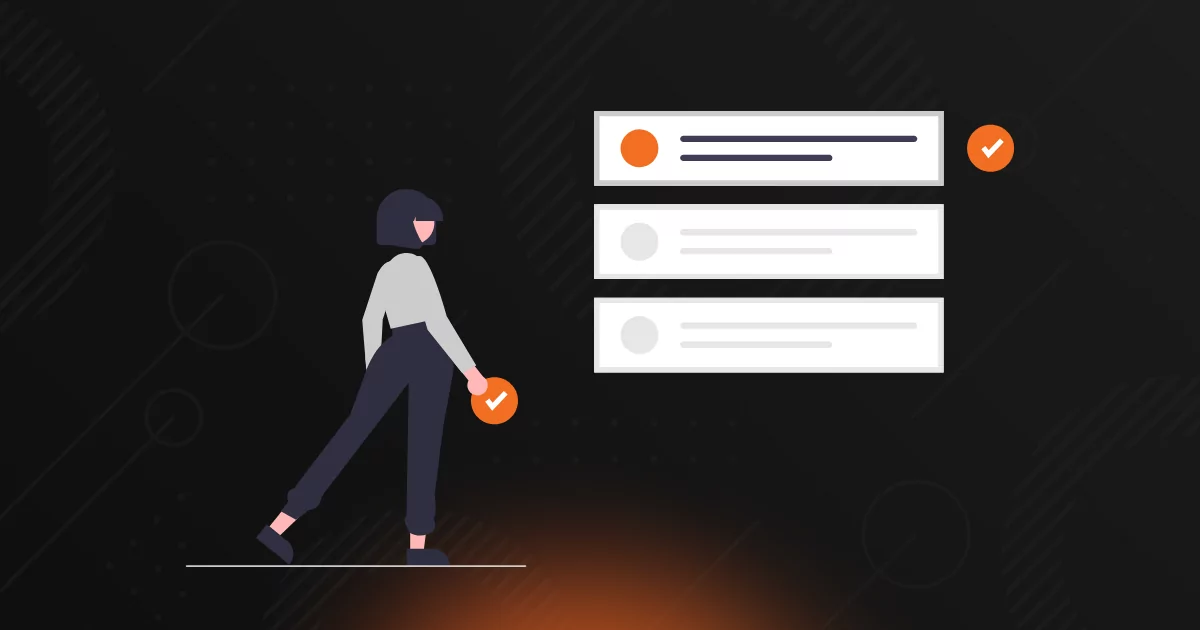Breaking Down the Secure Share Functionality of x360Sync
Who would have predicted the proliferation of the work-from-home or work-from-anywhere culture we have seen over the past few years? Because remote work is now mainstream, workers are increasingly accessing and sharing data — some of it highly confidential — across many different devices from many different locations. Most small- and medium-sized business owners know that having secure file sync and share capabilities is one of their biggest priorities. Secure Share is a staple feature in x360Sync that allows your clients to safely and securely share files and folders with anyone.
To understand what a Secure Share is, it’s helpful to know what file-sharing looks like with x360Sync. Let’s use a purely and entirely fictional company – and call it Pied Piper, Inc.
Team Shares
These are shared folders that can be accessed by groups of users. Team Shares are a great way to collaborate with a group of people – once a document is updated and synced in a Team Share, everyone subscribed to that share will have access to the most up-to-date version of that document.
“For example, if an employee – say “Jared” – put a file outlining a SWOT analysis in the Pied Piper, Inc. Team Share folder, anyone that you allow access to that Team Share as a subscriber (perhaps those with an @piedpiper.com email address) has access to the document.”
Share Links
If you have a file or folder that you need to send to any number of users, share links are an easy and effective way to do it. By sending them a share link, you can give them direct access to the file or folder they need. You can send this link to anyone, regardless of whether or not they’re in your organization. You can also specify upload and delete permissions for each recipient of the share link.
“Simply put – Jared could then share the SWOT analysis doc with Blaine – an individual outside his organization – or anyone else he wants to with either a unique public or secure share link, with an option of adding and expiration date or a download limit.”
So, where does a Secure Share come in?
If the file or folder you’re sharing with an individual is confidential, sensitive, or simply personal, you may choose to send it as a Secure Share. This means you can require the person receiving the document to log in using their credentials before they can access the file or folder.
Why is it a big deal?
Most file sync and share tools don’t allow you to secure a file or folder using login credentials. Usually, a single (i.e., shareable) password is used to unlock a file. This password is easily distributable, and anyone with the password to your shared file can access it, regardless of whether they were the intended recipient. This is the difference between a genuinely secure share and a password-protected one.
Think of it like this: A Secure Share can be compared to a fingerprint scanner and a password-protected share to a key. Fingerprints are unique, while keys can easily be shared, copied, and distributed, potentially leading to a huge lapse in security. Plus, the share can be set with an expiration and limits to edit or view-only access to the doc.
When should my clients use Secure Sharing?
Let’s say your client, Pied Piper, Inc., has a sensitive file (for example, a medical record), and Erlich needs to send it to Bob, an employee at the insurance firm their company is contracted with. Because something like a medical record is a sensitive document, you want to ensure they share it in the most secure way possible. By sending it as a Secure Share, you can be sure David is the only one able to access the file because you’ve specified that his login credentials are required to open it.
You can also choose to use Secure Shares internally as well. Sending a batch of confidential company documents to the Pied Piper executive team through Secure Shares means no one needs to worry about them being circulated to others through unsecured means, like email.
We’re passionate about security at Axcient, and Secure Shares are one of the benefits of using a business-grade file sync solution like x360Sync. Being able to confidently send and receive sensitive files and folders gives MSPs peace of mind, knowing their client’s data is safe and secure. And unlike other solutions, x360Sync is brandable.
Axcient’s Patented, Always-On Chain-Free Technology is There When Bad Actors or Human Error Strikes
All of Axcient’s products – x360Recover, x360Cloud, and x360Sync – are built on our proprietary and patented chain-free technology as the basis of our BCDR x360 Platform. As a 100% channel-focused solutions provider, Axcient developed our chain-free backup technology to eliminate storage and retention limitations, improve recovery time efficiency, and reduce complexity. Axcient wants to cure data loss – and help safeguard your clients’ data.
Discover the benefits of chain-free backup with a Free 14-day Trial to see how it compares to your other solutions.
More Great Stuff From Our Blog:
Check out some other interesting pieces from our blog: MSP-friendly resources and tools to help MSPs educate clients to combat phishing attacks and Fight the Phish!, we dove into how chain-based backup works and why chain-free is the way to be; we talked with Jason Phelps from Huntress Labs about planning for the next ransomware attack, or learn how you can ditch pricey on-site appliances with Local Cache for Direct-to-Cloud BCDR.
Author
Related posts
How well could you sleep with reliable cloud-based backups and recovery?
Take a deep dive into Axcient’s proprietary, automated security features to see how we’re ensuring uninterrupted business continuity — no matter what: