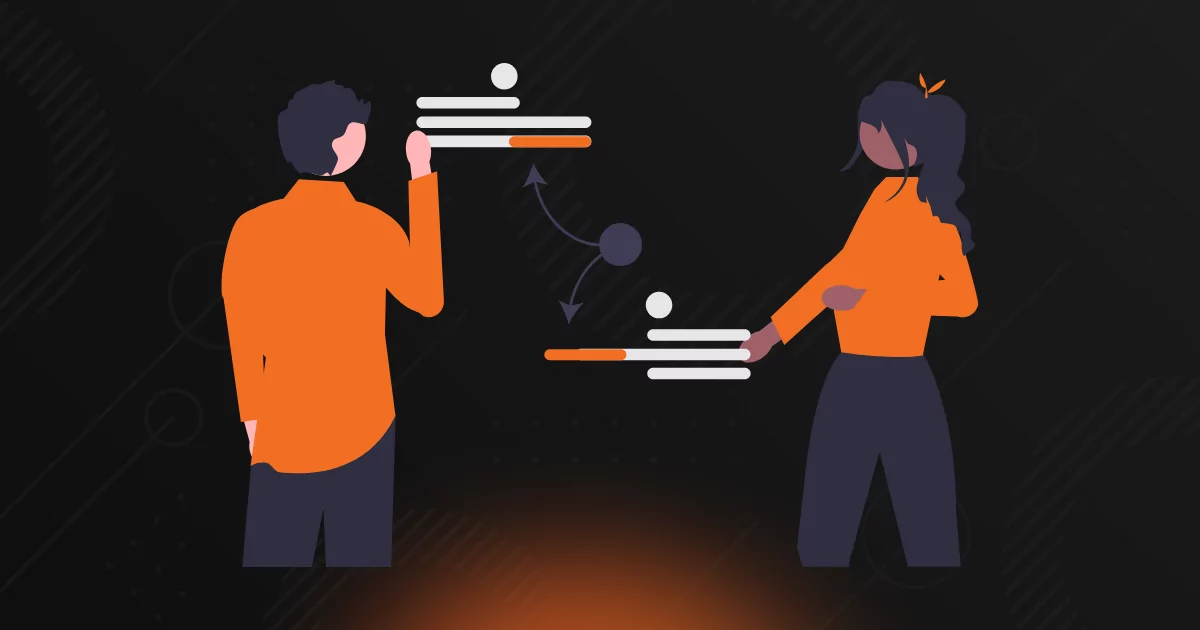Accelerating Microsoft Azure VM Recovery with Enhancements to x360Recover D2C
Being able to recover client systems quickly and without complicated, time-consuming processes is critical to meeting recovery time objectives (RTOs) and delivering the reliability clients expect. As a business continuity and disaster recovery (BCDR) solution provider, Axcient understands the importance of efficiency in fewer clicks. To help accelerate Microsoft Azure VM recovery, we’re introducing a powerful new enhancement to x360Recover Direct-to-Cloud (D2C) for Microsoft Azure – the Recovery Wizard.
In this blog, we’ll explore how this new workflow streamlines virtual machine (VM) recovery in Microsoft Azure, compare it to Axcient’s legacy recovery method, and discuss how it ultimately helps MSPs reduce recovery time, complexity, and client frustration – all at no additional cost.
Table of Contents
What is x360Recover D2C for Microsoft Azure?
Axcient x360Recover D2C for Microsoft Azure is a hardware-free, cloud-first BCDR solution built for modern MSPs. With no local appliance required, MSPs can quickly and easily protect their clients’ Microsoft Azure VMs using the same intuitive interface they already know from x360Recover.
Why not just use native Azure backups? …They could leave you stranded.
While Microsoft Azure offers basic backup capabilities, they’re not designed for full disaster recovery or tailored to the realities of MSP service delivery. Native Azure Backup primarily supports file-level protection and long-term retention, but it lacks the advanced features, automation, and recovery flexibility that MSPs require to meet strict RTOs. It also offers limited visibility, minimal control, and often requires deep Azure expertise to configure and manage appropriately.
x360Recover D2C for Microsoft Azure fills these gaps with a platform that doesn’t just do backups, but delivers a comprehensive, cloud-first BCDR strategy that speeds recovery, reduces headaches, and secures better protection for clients.
- More flexibility: Protect any client system in Azure with image-based backups, full-system restores, file or folder recovery, and the newly enhanced VM recovery workflows.
- Stronger reliability: Leverage Axcient’s Chain-Free backup technology and AutoVerify for backup integrity to ensure recoverability without manual checks.
- Simplified management: Enjoy centralized monitoring and management across all client endpoints – including those in Azure – via a single pane of glass.
- MSP-centric support: Axcient’s solutions are designed specifically for MSPs with onboarding support, unlimited product training and certification, a robust Knowledge Base, and 24/7/365 support.
The Old Way: Microsoft Azure VM Recovery Was Manual and Time-Consuming
x360Recover D2C for Microsoft Azure has always supported instant virtual disk exports in Azure VHD format, but the process was slow and labor-intensive. MSPs had to navigate between systems, download and upload disk files, and manually build a new VM in Azure. It worked, but it wasn’t ideal. Here are the most common pain points we heard from MSPs:
- Too many steps and screens: The cumbersome six-step manual process to complete recovery created opportunities for errors and extended RTOs.
- Manual oversight was required: MSPs had to confirm every step, from VHD exports to VM creation, making the process lengthy and complex.
- Client downtime extended: Each minute spent jumping between portals, uploading virtual disks, and configuring VMs added to client frustration.
Each of these steps required partners to toggle between the x360Recover portal and the Microsoft Azure portal. This fragmented workflow often made disaster recovery feel like an obstacle course, especially when time was of the essence. So we fixed it.
Meet the New Recovery Wizard: Simpler, Faster VM Recovery
We’ve incorporated our partner’s feedback and introduced a new, intuitive Azure restore workflow within the Recover Manager Recovery Wizard. Our goal with the Recovery Wizard was to simplify the complexity and streamline Microsoft Azure VM recovery to just a few straightforward steps. The new workflow enables MSPs to restore protected systems to Azure with significantly fewer manual tasks, thereby reducing time to recovery and improving client satisfaction.
Here’s How It Works
Step 0: Prepare your Azure environment
First, confirm you have a resource group and a storage account in Azure. If not, you’ll need to create them. If you’re reusing existing Azure resources, you can skip this step.
Step 1: Use the Recovery Wizard
Launch the Recovery Wizard in Recover Manager. Choose the protected system you want to restore and initiate the export directly into your Azure environment. The Recovery Wizard handles the VHD export and pushes it into the Azure storage account you specify. No manual uploads or conversions needed.
Step 2: Create a Disk Image in Azure
Once the image lands in your Azure storage account, head into the Azure Portal to convert the exported VHD into a VM disk image.
Step 3: Spin Up a New VM
Use the disk image to create a new Azure virtual machine. In most cases, this step takes just 30 minutes or less, depending on VM size and Azure configurations.
From Six Steps to Three: A Clear Win for MSPs
By consolidating recovery steps into the Recovery Wizard, Axcient has reduced the Microsoft Azure VM recovery workflow from six manual steps to just three guided ones. Fewer steps mean…
- Faster recovery times, helping MSPs hit aggressive and competitive SLAs.
- Less room for error, thanks to automated processes and clear instructions.
- Reduced technician effort, so your team can spend more time delivering value, not performing repetitive tasks.
There’s no extra cost for this added functionality – it’s already included in your existing x360Recover D2C for Microsoft Azure solution. It’s just another way for MSPs to optimize BCDR management, reinforce data protection, and deliver high-quality services to clients. By cutting the number of Azure recovery steps in half, MSPs can now get clients back up and running faster, without sacrificing accuracy or oversight.
Automate Azure VM Protection with Nerdio + Axcient
The Axcient and Nerdio integration further simplifies Azure data protection for MSPs by streamlining provisioning and ensuring critical client data is safeguarded with minimal manual effort. It combines Nerdio’s automation and Azure-native control with Axcient’s robust BCDR solution.
Nerdio Manager for MSP gives MSPs powerful tools to deploy and manage Azure Virtual Desktops (AVD) and other Azure-native resources with ease. When paired with x360Recover D2C for Microsoft Azure, MSPs can automatically apply reliable BCDR protection the moment a new VM is created, without any additional configuration. Here’s how you benefit:
- Automated protection policies: As VMs are spun up using Nerdio’s provisioning engine, Axcient automatically detects them and applies your pre-defined backup policies, eliminating gaps in protection and delivering consistency across client environments.
- Reduced administrative overhead: No more jumping between platforms or manually enrolling new VMs into backup services. Instead, the integration reduces complexity, allowing you to focus on service delivery.
- Faster time to protection: Newly created resources are protected from day one, so clients aren’t left vulnerable due to human error or delayed setup.
Learn more about the integration in this joint webinar – Nerdio and Axcient Integration: Move and Protect On-Prem VMs to Azure and Retain Your Margins. Both teams cover how to migrate to Azure cost-effectively, providing data protection and business continuity while achieving healthy profits.
Microsoft Azure VM Recovery is Now Simpler Than Ever
Taking advantage of the new Recovery Wizard for x360Recover D2C for Microsoft Azure gives MSPs a faster, easier way to restore protected systems in Azure. As MSPs eliminate manual processes and infuse BCDR with automation, you’re improving RTOs, meeting client expectations, and leaving more room for margins.
Ready to start recovering faster in Azure? Get step-by-step guidance with product screenshots and troubleshooting tips in our Knowledge Base:
>> Microsoft Azure VM Recovery with x360Recover D2C for Microsoft Azure
Not an Axcient partner, but interested in fast Azure recovery? Let’s connect…
Schedule a 1:1 demo or start your free 14-day trial today!
Author
Related posts
How well could you sleep with reliable cloud-based backups and recovery?
Take a deep dive into Axcient’s proprietary, automated security features to see how we’re ensuring uninterrupted business continuity — no matter what: