What is x360Recover Direct-to-Cloud (D2C)?
Axcient’s x360Recover Direct-to-Cloud (D2C) provides MSPs with the same full-featured, image-based backups of traditionally appliance-deployed x360Recover, but without the expense or hassle of deploying or managing a local appliance.
With D2C, Axcient’s MSP partners deliver rapid and reliable recovery across dispersed workforces regardless of how data is lost – be it ransomware, other cyberattacks, accidental deletion, or natural disaster. Going appliance-free means MSPs can eliminate appliances’ high costs and complexities, including on-site visits, ongoing maintenance, unexpected failures, and stressful limitations.
Unlike other backup products, x360Recover does not generate new recovery chains when performing subsequent full backups.
Instead, because of the chain-free nature of x360Recover, the additional full backup simply serves to fully synchronize the protected system with the backup server. Any data on the backup server that is not different from data on the protected system is discarded and does not cause duplication of storage consumption.
Direct-to-Cloud vaults store a copy of the hash data used by the agent to determine blocks that have changed. When a new full backup is requested, the agent copy of the hash file is deleted, and the server-side hash files are downloaded, if they exist.
When hash files exist, they allow the agent to deduplicate the backup data before sending it over the internet to the vault. Since the appliance does not collect hash data, when converting to Direct-to-Cloud the entire contents of the protected system will have to be sent to the vault. Note that this will be deduplicated on the server side and will not cause duplicate data storage in the cloud.
Need More Details? Reference the x360Recover D2C Essential User Guide
D2C enables MSPs to back up all remote endpoints, desktops, laptops, servers, and workstations directly to the secure Axcient Cloud, their own private cloud, or in the public cloud without any pricey hardware.
Direct-to-Cloud is best…
- For clients who don’t want a dedicated turn-key appliance because of cost or distributed IT.
- When protecting virtual machines (VMs) in the cloud, or in other cases when local backups are not desired. For third-party Microsoft Azure public cloud backup, use D2C for Microsoft Azure to separate backups from the production infrastructure to avoid complete downtime.
- When protected machines roam to different networks – for example when endpoints are not on the same local area network (LAN).
- When protecting a remote workforce with dispersed workers outside a traditional office.For protecting servers when used with Local Cache – an optional, fully independent D2C feature that pairs D2C with an inexpensive local USB or NAS device to substantially decrease recovery and failback times.
- If cloud-based recovery is suitable for protecting servers without Local Cache, or if it is acceptable for restore speeds to be limited by Internet speed.
- For protecting desktops or laptops, with or without Local Cache.
- When leveraging existing devices – including network-attached storage (NAS) devices, USB disks, and Windows-based BDR devices.
Your cloud or our cloud: x360Recover Direct-to-Cloud can be used with an Axcient-hosted cloud vault in order to set up Direct-to-Cloud backups and take advantage of AutoVerify automated backup integrity checks. Any x360Recover partner with an Axcient-hosted Scale-Out Cloud vault may deploy agents supporting Direct-to-Cloud backup. You can also opt to use x360Recover Direct-to-Cloud on your privately-hosted cloud, but AutoVerify cannot be used on privately-hosted vaults.
Getting Started with D2C: Customized agents are deployed from the vault and are pre-configured to support Direct-to-Cloud backups for a specific customer. The agent software has been enhanced to include identity management and authentication features, enabling it to operate securely in the multi-tenant environment of the vault.
What are the recovery options?
- File and folder recovery
- Virtual disk export with all major hypervisor disk formats supported
- Bare Metal Restore (BMR) to disparate hardware
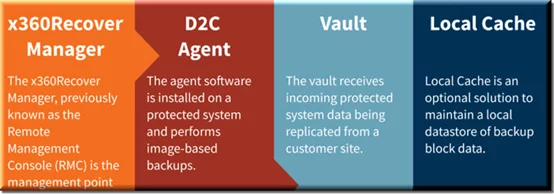
The x360Recover Direct-to-Cloud agent is installed in just minutes.
No, you can silently deploy using an RMM.
Appliance-based x360Recover and D2C have same supported environment info. https://help.axcient.com/001-install-bdr-/115010692847-x360Recover-Supported-Operating-Systems-for-Agents
During the conversion from appliance mode to Direct-to-Cloud mode, data for the protected system may already exist from a previous appliance replication partnership. The agent now assumes the vault instance and preserves the existing recovery point history.
Important: A full backup is required when converting an agent from appliance to Direct-to-Cloud (or vice versa.) In most cases, this full backup will be triggered automatically. If the full backup is not triggered automatically, then a full backup should be triggered manually. This is to ensure that critical recovery metadata is generated and fully synced between the server and the protected system.
It is now simpler to convert an existing appliance to use with x360Recover. Incremental vault recovery significantly speeds up the process – this enhancement to standard vault recovery enables seamless manual incremental failback to an appliance with minimal downtime. Incremental vault recovery is available on x360Recover v.12.3.0 and higher via the x360Portal without any additional costs or fees.
During cloud failover, MSPs can recover protected data on a vault and move it back to an appliance in multiple passes. Until the final pass, D2C backups continue to run on the vault, so you maintain an uninterrupted set of backups while actively fixing the appliance and recovering cloud data. When you’re ready, switch back to appliance mode to merge the cloud data and the final snapshot.
Incremental vault recovery should be used to smoothly transition from D2C to an appliance without missing any backups or to effortlessly migrate from any traditional third-party BDR appliance to x360Recover.
It is sometimes necessary or desirable to switch an existing protected system agent operating in the appliance mode to one operating in the Direct-to-Cloud mode. For example:
- A partner has an aging on-premise BDR appliance they would like to retire in order to convert a customer to no-BDR, cloud-only backups. However, the existing backup history already replicated by the appliance to the Cloud vault must not be lost.
- A partner has a customer who has experienced a sitewide disaster, with their server infrastructure virtualized in the Axcient cloud. To seamlessly continue backups while virtualized in the cloud, that partner wishes to convert the agents on the protected systems to Direct-to-Cloud mode, and then attach them to the existing vault backup sets.
D2C can be used to back up a server with any amount of data. Axcient partners can pool their data usage per Axcient’s Fair Use Policy. However, Local Cache will be critical to deliver fast virtualization, data recovery for large amounts of data, and for fast RTO. If you need near-instant virtualization, an appliance is recommended for mission-critical servers.
Local Cache is an optional, fully independent x360Recover Direct-to-Cloud (D2C) feature for MSPs who want to eliminate or deprioritize on-prem storage and directly back up servers and workstations to the cloud instead.
It maintains a local datastore of backup block data used to accelerate recovery of cloud backups. As a recovery acceleration layer, Local Cache works in tandem with hardware-free D2C. By pairing D2C with an inexpensive local USB or NAS device, MSPs see substantially decreased recovery and failback times; this in turn, significantly reduces downtime aft¬er a data loss issue or even a disaster.
Local Cache does have a minimum hardware spec that doesn’t apply to x360Recover Appliances. Because Axcient encrypts on the hardware at the chip level, there are minimum requirements for the Local Cache NAS or USB device to conduct encryption. https://help.axcient.com/5-recover-with-x360recover/local-cache-for-d2c
No. You cannot virtualize on the Local Cache, but it accelerates the restores back on the device.
NAS backup with x360Recover is on the 2024 roadmap. Currently, e can back up a NAS via x360Sync via file server enablement.This is because x360Sync does file-based backup, and x360Recover does image-based backup. The current exception is that x360Recover can back up data that resides in the NAS with the caveat that the data needs to be presented to a Windows system that is being backed up with x360Recover via iSCSI.
MSPs can use a NAS as their Local Cache device to work as a virtualization expeditor and recovery acceleration layer for x360Recover Direct-to-Cloud.
See the requirements for your local cache device in the Axcient Knowledgebase.
Yes! Read more on our x360Recover Direct-to-Cloud for Microsoft Azure page.
Yes! x360Recover supports backup and recovery of Linux systems. The x360Recover agent for Linux devices is available now and is activated for all devices.
Learn more about x360Recover for Linux: Download the datasheet.