Enabling Remote Work with Endpoint Backup

Dispersed Data Requires Endpoint Protection
In-office employees have access to optimal security and backup conditions, including corporate firewall protection and quick backup to a dedicated, local backup and disaster recovery (BDR) server. Remote workers, however, typically have to rely on less sophisticated security solutions that don’t often include firewalls. Dispersed data is more susceptible to loss because employees may not be able to contact corporate networks for regular backups — or can only do so through cumbersome virtual private networks (VPNs).
According to the Microsoft Services Agreement:
Like Microsoft 365 and Google Workspace, collaboration tools are necessary for remote productivity and data availability, but they don’t provide the BDR capabilities required for business continuity. With just a 14-day retention period, Microsoft actually recommends third-party backup to overcome their service limitations.

Avoid Living in a Hacker’s Dream
A massive influx of remote workers using collaboration tools with limited BDR capabilities, relying on unprotected networks and burdensome VPNs, has created the ideal world for hackers — and they are taking full advantage. Eighty-five percent of managed service providers (MSPs) report ransomware attacks against their small to medium-sized business (SMB) clients, and 50% of attacks have resulted in ransom demands exceeding $50,000.
Unfortunately, cybercriminals target both SMBs and MSPs. Not only are they relatively unprotected compared to enterprises, but law enforcement is ill-equipped to investigate the majority of attacks. For hackers, the name of the game is return on investment (ROI). When clients rely on free, consumer-grade cybersecurity tools, or worse, no endpoint security at all, it leaves the door wide open for ransomware attacks and other incidents.
Safe and Secure Remote Enablement
Businesses with remote workforces need MSPs to protect and enable them with comprehensive, user-friendly, and feature-rich business continuity and disaster recovery (BCDR) solutions. If you are still thinking, “it won’t happen to me (or my clients),” you are denying the reality of today’s cybersecurity landscape. Taking a security-first approach to enabling remote teams means you assume that data loss will happen, and you are prepared to keep their business running when it does.
Proactively equip your clients with a multi-layer defense that protects them from the cyber threats they face every day — including ransomware, phishing, and other malware attacks; accidental data deletion; lost, stolen, and broken devices; and natural disasters. Boost productivity with built-in automation and innovation that reduces clients’ downtime and streamlines vendor management for your MSP.
Empowering Remote Workers
The Axcient x360 Portal enables remote workers while simplifying vendor management for MSPs with three solutions under one roof. x360Recover Direct-to-Cloud (D2C) provides hardware-free BCDR for easy, cost-efficient backup of remote endpoints. x360Cloud backs up and restores the complete Microsoft 365 and Google Workspace product suites so clients can collaborate with confidence. x360Sync enables secure file sync and share (FSS) in the cloud for anytime, anywhere, and any device data access — without requiring a VPN or remote desktop (RDP).
Appliance-Free BCDR
Axcient’s innovative x360Recover D2C hardware-free BCDR backs up end-user desktops, laptops, client servers, and workstations with significantly fewer costs, limitations, and stress than appliance-based BDR. Not only are remote workers protected with complete backup, near-instant restore, and anti-ransomware technology, but D2C runs in parallel with existing backups for easy installation. Rapidly recover a single file or a whole system in the blink of an eye. All volumes on each endpoint are protected automatically, offering an elegant solution to remote workforce business continuity, backup, and recovery.
Critical capabilities include:
- AirGap ransomware security technology separates data deletion requests from data deletion mechanics.
- Virtual Office self-managed disaster recovery with automated runbooks significantly reduces downtime with quick spin-up to the cloud.
- No ‘rip and replace’ with Chain-Free backup technology — just deploy the agent through your RMM silently, configure the backups, and D2C runs until you replace the legacy solution.
Microsoft 365 and Google Workspace Backup
Effortlessly backup and restore Microsoft 365 and Google Workspace to overcome limited retention periods and inadequate disaster recovery. Axcient x360Cloud gives MSPs data protection and security for Exchange Mail, Calendar, Contacts, OneDrive, SharePoint, and Teams — Including all file folders and document libraries — as well as Google Workspace Gmail, Calendar, Contacts, Drive, Sites, and Shared Drives.
While Microsoft does offer various types of backup tools, they recommend third-party backup to avoid the catastrophic combination of both your backups and your infrastructure being unavailable. In the event of a Microsoft incident, outage, or cyberattack, it’s possible that both Microsoft 365 and their backups will be compromised. It’s a considerable risk to back up to the same cloud where your data is stored, and the same goes for Google Workspace. x360Cloud separates business-critical backups from the cloud to enable data recovery and business availability, regardless of a Microsoft or Google outage.

Critical capabilities include:
- SmartSearch can search and filter more than 100 million objects across users and services in less than 5 seconds — including email attachments.
- Multiple backups each day with detailed monitoring and activity verification instills confidence for uninterrupted business continuity.
- Axcient is SOC 2 certified and can help partners be HIPAA and GDPR compliant.
Risk Free Storage via Chain-Free Backup
All Axcient solutions utilize the industry’s only chain-free, image-based backup technology. Axcient created Chain-Free backup technology so that each recovery point is independent, verifiable, and bootable for more efficient storage, greater reliability, and most importantly, faster recovery.
Unlike legacy chain-based recovery, Axcient’s chain-free backup isolates bad data blocks if corruption or malware occurs. As a result, those data blocks can be independently deleted without risking data integrity, while previous backups are recovered almost instantly, and new incremental backups start immediately. As a result, Axcient Partners avoid the stress of consolidation or multi-year retention limitations.
Plus, Axcient’s chain-free BDR technology eliminates data bloat and enables secure retention with
- 30% greater storage efficiency and affordability compared to chain-based backup
- No need to perform time-consuming reseeding
- No annual data migration and additional storage
- No loss of granularity in point-in-time backups and restores
- Near-instant recovery without the complexity of starting new chains
- Data pooling is permitted per our Fair Use Policy
Additional Resources
Experience Axcient for Yourself
Try our MSP backup and disaster recovery platform free for 14 days, no credit card is required.