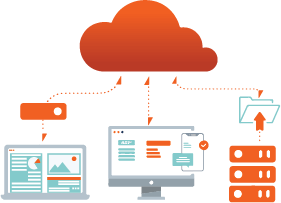Welcome to Axcient Onboarding
x360Cloud Onboarding Videos
Looking for additional details?
Please check our Knowledgebase for x360Cloud Essential Users Guide
x360Cloud Highlight Reel – an Overview (x360Cloud Intro video)
MSPs protect their clients’ Microsoft 365 and Google Workspace data with x360Cloud. It takes less than 10 minutes to deploy x360Cloud to provide complete backup and restore for Exchange Online, OneDrive, and SharePoint, plus Google Drive, including Google Docs, Files, and Folders.
x360Cloud New Client Onboarding How-To
A walkthrough on how to quickly add a new domain (organization) and enable its users, items, SharePoint and OneDrive data protection within x360Cloud.
x360Cloud Macro Level Restores
How to do a macro-level restore of users’ data (mail, contacts, events, OneDrive), SharePoint documents and archived users at the macro-level for full restoration of data.
x360Cloud SmartSearch and Point-in-Time Browser Restores
How to do item-level restores within x360Cloud using its built-in SmartSearch tool and Point-In-time browser.
x360Cloud Speed Demo
A full product demo of Axcient’s x360Cloud solution covering the dashboard, features and functions to protect and restore cloud application data in Microsoft 365 and Google Workspace data in under 15 minutes.
x360Cloud SharePoint Restore
How to perform a restore of a SharePoint site at the document library-level, and also item-level restores within SharePoint Sites.
Is Your MSP Doing the Right Things to Get Cyber Insurance?
Using Your x360Recover Direct-to-Cloud Automation for Cyber-Insurability