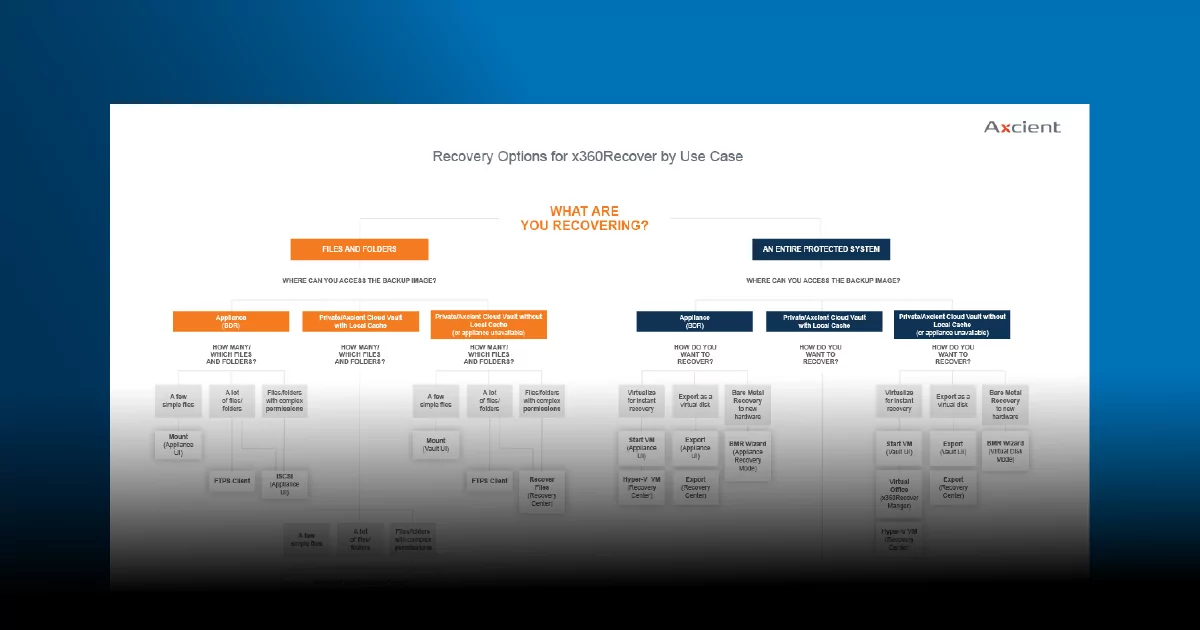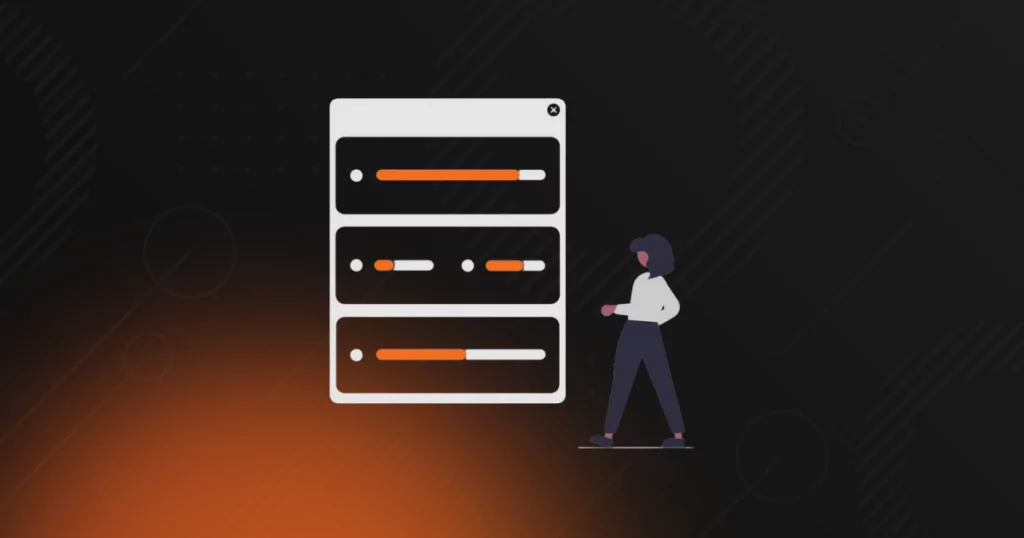
RTO Calculator for Direct-to-Cloud BDR
Table of Contents
Test your use case in just minutes
How long does it actually take to recover? What is the real cost of downtime – for MSPs and clients? And, what are you doing to adjust strategies for competitive recovery time objectives (RTOs), regardless of client infrastructure and budget?
Axcient’s RTO Calculator uses internet download speed and the amount of data to be restored to generate an RTO estimate for the various recovery options available in x360Recover Direct-to-Cloud (D2C). Enter your recovery data into the RTO Calculator and receive prediction results for recovery time speeds to support accurate service level agreements (SLAs). Depending on factors like CPU/RAM size, local cache speed, technical requirements, and physical shipment times, the RTO Calculator delivers complete and detailed estimates for each type of recovery.
This intuitive tool allows MSPs to quickly calculate and compare the relative time required for data restoration in different environments. By leveraging these insights and intelligent analyses, MSPs can confidently offer and fulfill competitive SLAs, fostering positive and lasting client relationships.
Addressing the RTO Needs of MSP Clients
Much like the recovery point objective (RPO), RTO is equally important in designing, implementing, and succeeding with backup and disaster recovery plans. While RPO is the maximum amount of time that data might be lost and unrecoverable in a disaster, RTO is the time between when a disruptive event occurs and when IT resources must be fully operational. These two critical metrics inform an MSP’s approach to delivering uninterrupted business continuity and rapid disaster recovery with flexible deployment options and choices for clients.
Ultimately, the RTO calculator tells MSPs how much downtime might cost a specific client in a particular environment. This information is essential for understanding client priorities for business continuity and disaster recovery (BCDR) investments. Strong RTO results allow MSPs to weigh their clients’ economic tolerance for how much data loss and downtime the business can afford. Compare that against the investment they choose to make in BDR solutions to guide RTO conversations.

Educating Your Clients on RTO Importance
It’s essential for SMB clients to recognize the importance of RTO. Estimating tolerable downtime and acceptable amounts of data loss is difficult to calculate and quantify, considering reputational damage, downtime costs, and system dependencies. However, using hourly downtime costs with SLA objectives, RTO can be estimated efficiently and accurately.
SMB clients should know that opting for more economical disaster recovery methods, such as backing up only files and folders rather than entire applications and configurations, will result in prolonged recovery. This is because it would necessitate the physical replacement of servers and applications before the restoration of file and folder data can occur. A quicker (albeit more expensive) approach involves creating a backup image of all systems, considerably shortening RTO.
Explain to clients that RTO is a future-facing figure that sets a timeline for recovery operations. As the time frame lengthens, business continuity costs are lower, but this could negatively affect long-term business wins due to service disruptions. MSPs can help clients grasp RTO as an amount of time on a spectrum, along with costs and levels of protection on a sliding scale working against one another. The goal is to help clients pinpoint their location on that spectrum and assess whether their existing position will protect the business.
Confronting the Cost of Downtime with Clients
The first step in choosing how to structure and deploy a client’s disaster recovery infrastructure is establishing their RTO. As a best practice, a client’s RTO should determine the disaster recovery solution and deployment an MSP chooses. MSPs must be careful not to make assumptions about how their clients will view the costs and inconvenience of downtime. Having this important discussion with them before starting DR plans is important. Educate your clients on the cost of downtime to understand their expectations, which can help you get to that RTO number.
Knowing specifically how much downtime will cost a client is critical for understanding what kind of investment in backup and disaster recovery makes sense for the business overall. A solid ballpark number allows these organizations to use cold, hard facts to weigh their economic tolerance for data loss and downtime. Being aware of what the client can afford to suffer and comparing that against the investment they’re making in BCDR systems creates a serious conversation that will certainly impact recovery speed in the future. So, don’t avoid confronting the realities of today’s cyber threats. Address them head-on to proactively prepare clients and set expectations for what comes after a cyber incident.
Doing the Math on Downtime Costs
Soft costs can be extremely tricky to calculate, so it makes sense to primarily focus on hard costs in developing a reliable estimate of downtime costs. One simple but effective calculation to be made is the following:

As you crunch the numbers, determine whether downtime would be complete or isolated based on the concentration of offices or workplaces. From there, you can consider the different RTO results provided by the RTO Calculator. This helps MSPs and clients better understand the impact of disparate recovery methods and the influence of potential soft costs.
>> Learn More: Download The MSP Guide to Calculating Downtime with Your Clients
1-Hour RTO with Local Cache Acceleration
Axcient’s patented Local Cache feature is an optional, fully independent recovery reinforcement tool available at no additional cost with x360Recover Direct-to-Cloud (D2C), hardware-free BDR deployments. Although Local Cache is optional, Axcient strongly suggests it as an additional recovery layer for a proactive, fast, security-first approach to BCDR. As an MSP-only solutions provider, all of Axcient’s products and features are designed specifically for MSPs and your SMB clients. This specific feature was created to eliminate or deprioritize on-prem storage and directly back up servers and workstations to the cloud instead.
Local Cache maintains a local datastore of backup block data used to speed up the recovery of cloud backups. Dubbed a “recovery acceleration layer,” Local Cache works with D2C relying on an inexpensive local USB or NAS device to reinforce disaster recovery no matter what. When performing recovery, the local cache repository provides you with that data locally – so you don’t have to download that data over the internet. Employing this feature, MSPs report substantially faster RTO and failback times, reducing downtime and associated costs after a data loss or disaster event.
Why MSPs Choose Local Cache for Faster RTO
Whether you’re recovering files, folders, or an entire protected system, Local Cache combines the ease and affordability of cloud-based backup and disaster recovery (BDR) with the speed of local backup – no expensive onsite appliance necessary. Instead, virtualize via an on-prem Hyper-V deployment in less than one hour. Take advantage of efficient, deduplicated storage on a low-cost local storage device to enable fast local file recoveries, bare metal restores (BMR), and local virtualizations.
- Decrease RTO by eliminating long cloud download wait times when restoring files, folders, and systems.
- Reduce total cost of operations with near-instant recovery speed and full business continuity assurance at up to 50% less than the cost of backup alone.
- Gain complete protection by restoring all business-critical systems and data from any physical or virtual Windows, Linux, or macOS server, desktop, or laptop.
- Deliver uninterrupted business continuity by reducing downtime and simplifying failback with rapid BMRs directly from the local cache.
- Demonstrate and test disaster recovery virtualizing systems in the Axcient Cloud, your private cloud, or directly on the local cache device to prove effectiveness for compliance and cyber insurance requirements.
Try the RTO Calculator now to compare recovery speeds for D2C when paired with Local Cache against an FTPS client or a BMR. Adjust the calculator for different scenarios to see how much Local Cache can speed up recovery time.
Meeting Crucial RTOs with a BDR Appliance
Prioritizing business continuity means preventing and minimizing downtime during critical incidents – whether using a BDR appliance, the D2C cloud-based deployment, or a hybrid mix. BDR devices may seem like a legacy product compared to the cloud, but to meet diverse client preferences, environments, and compliance requirements, MSPs should offer options to accommodate all choices. An on-prem appliance reinforces rapid data restoration, seamless integration, and robust production, enabling businesses to resume operations quickly.
Axcient x360Recover accommodates appliance and cloud-based deployments in one solution, giving MSPs and their clients choice and flexibility without managing multiple vendors and solutions. Tailor your BDR for bring your own device (BYOD), bring your own cloud (BYOC), or create a custom hybrid environment to give clients exactly what they want and need for data security. Having all these options within one solution is a huge competitive advantage, but with all the hype about the cloud, when should MSPs use a BDR appliance?
Designed specifically for MSPs, Axcient’s appliance-based deployments embrace hardware-agnostic, BYOD policies. The benefits allow MSPs to leverage existing hardware, leading to significant cost savings and increased flexibility. With this open approach, MSPs seamlessly integrate with various devices, eliminating the need for specific, proprietary, and expensive hardware. Instead, MSPs can easily deploy x360Recover across different environments without compatibility concerns, reinforcing efficient data backup and recovery. Choose your BDR appliance to provide clients with a versatile and economical solution for on-prem deployments by optimizing resource use and reducing the investment necessary for new equipment.
Using the D2C RTO Calculator, you can see how forgoing a BDR appliance affects RTO results. The results display the ETA for all restoration options so MSPs can accurately guide clients toward the most effective environments for each client’s preferences. Discover the ETA for virtualizing locally using Local Cache (or an appliance) and compare that to the ETA for downloading from the cloud with a normal FTPS client. These analytics, notes on implementation requirements, and speed in hours provide a framework for collaboratively matching RTO client needs and budgets with MSP BCDR services.
“Axcient gives us the ability to ensure continuity for our clients. There have been many times where Axcient has quite literally saved the bacon of these businesses, and you wonder if they would still be in business today if we didn’t have Axcient.” -MARK JAMIESON, 2W TECHNOLOGIES
Author
Related posts
How well could you sleep with reliable cloud-based backups and recovery?
Take a deep dive into Axcient’s proprietary, automated security features to see how we’re ensuring uninterrupted business continuity — no matter what: