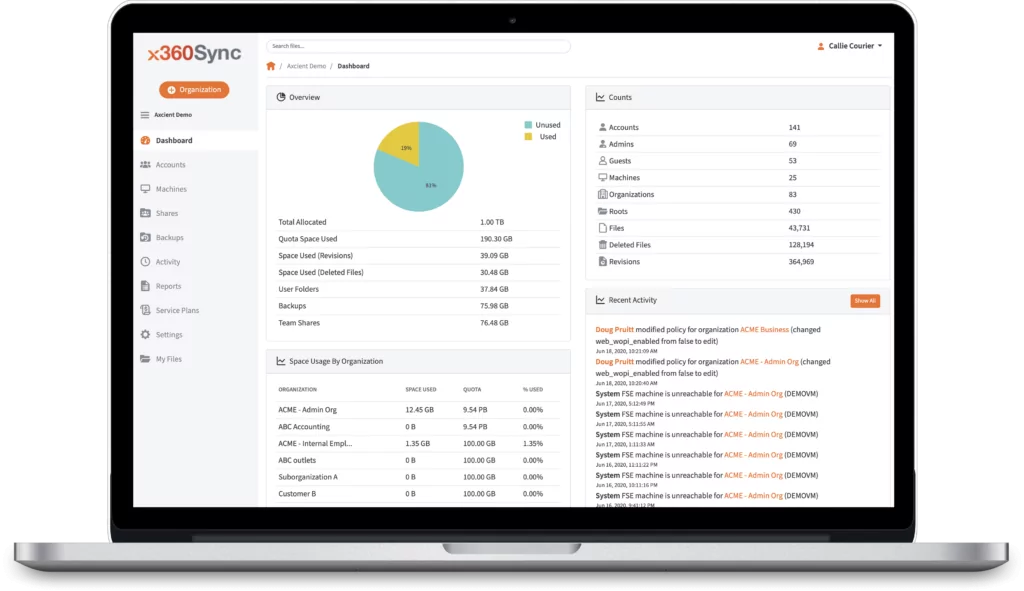x360Sync
Secure Sync and Share
Always-on backup so your devices and cloud files are continuously backed up and protected from data loss and ransomware.
Sync with Confidence
Axcient x360Sync provides secure and protected file sync and share capabilities in a business-grade solution that supports real-time collaboration, document sharing, and anytime access on any device. Maximize employee productivity and mobility without risking data loss on free consumer-grade file sync services. With always-on backup designed specifically for MSPs and their SMB clients, endpoint devices – including PCs and Macs – are continuously backed up for uninterrupted business continuity.
Why x360Sync?

We’ve eliminated the issues of traditional file share servers with access anywhere collaboration in the cloud. Migrating on-prem file share servers to the cloud means employees have unobstructed access to shared data on any device. No more expensive VPNs, no required software, and no long processes to access files and documents. Just easy and encrypted sync and share capabilities that drive productivity and collaboration across teams.
x360Sync offers MSPs and their clients invincible productivity by protecting file servers in the cloud for secure access, sharing, and collaboration. MSPs gain peace of mind knowing their client data is safe, backed up, and recoverable. SMB clients can offer remote and hybrid work environments without stalling productivity, adding complications, prohibiting access, or risking complete downtime.
Snapshot Point in Time Restores
Axcient Snapshot is included in x360Sync so MSPs can immediately recover from ransomware and other cyberattacks. This unique feature enables complete recovery of infected content by copying data as it existed during a specific point in time – including deleted, recreated, or changed content. MSPs can immediately roll back ransomware by instantly restoring the data state to a point in time before the ransomware hit. It’s like pushing the rewind button on a cyberattack! Snapshot even recovers the version history of restored content so that clients can get back to work quickly with little to no downtime.
It’s all possible because x360Sync continuously backs up files to the Axcient Cloud, thus allowing restoration to any point in time. Through the restore deleted functionality, MSPs can also quickly restore data files that have been accidentally edited or deleted. Join Axcient in taking a security-first approach to disaster recovery by assuming data loss will happen, and have the features in place, like Snapshot, to keep business running.
Thin Client Local File Access
Thin Client gives users Windows file access without consuming too much local storage. Clients can access all of their x360Sync cloud files within the local Windows file explorer just like regular local files. When a file opens locally, the Thin Client automatically and instantly downloads the content from the cloud. Video playback is immediate, so users can skip forward or back in real-time without interruptions or having to wait for the entire file to download.
As long as users have a network connection to the cloud, all file content is accessible and can be used collaboratively. For users needing offline access – such as field-based employees – local copies can be saved and removed on any device as needed. Accessing content locally automatically downloads and stores a copy in the local cache, so it is temporarily available for offline usage.
From a business continuity standpoint, Thin client ensures instant file recovery, even from mobile devices. It also removes the risks of local storage where’re files can be accessed across public Wi-Fi connections or via lost, stolen, or destroyed devices. These extra layers of security come from instant access to files from the cloud, rather than downloading and storing sensitive information on mobile devices and laptops. Built-in theft protections add even more value for clients with limited to no file storage on devices and remote wipe capability. In addition to uninterrupted business continuity, Thin Client also reduces monthly costs for clients by eliminating the need for additional local storage.

Business-Grade File Sync
Unlike consumer-grade or free tools, x360Sync comes with a variety of built-in features that make it easy for users to securely collaborate with both internal and external teams in real time. Remote workers need the same data protection at home and on unsecure connections that in-office employees get with corporate firewalls and on-prem backup. Relying on consumer-grade file sync services not only puts company data at risk, but it increases the likelihood of data theft, data loss, data sprawl, and lawsuits.
x360Sync is built to enable and empower remote employees so they can be just as productive out of the office as in. Without any need for mapped drives or network drives, there’s also no need for cumbersome VPN connections to access files and folders. While tools like Microsoft One Drive and SharePoint provide similar capabilities, they don’t guarantee total control and instant recoverability – Axcient does. Manage and protect client productivity under your MSP brand with secure content collaboration and backup built specifically for MSPs.
Other x360Sync Resources
Experience Axcient for Yourself
Try our MSP backup and disaster recovery platform free for 14 days, no credit card is required.