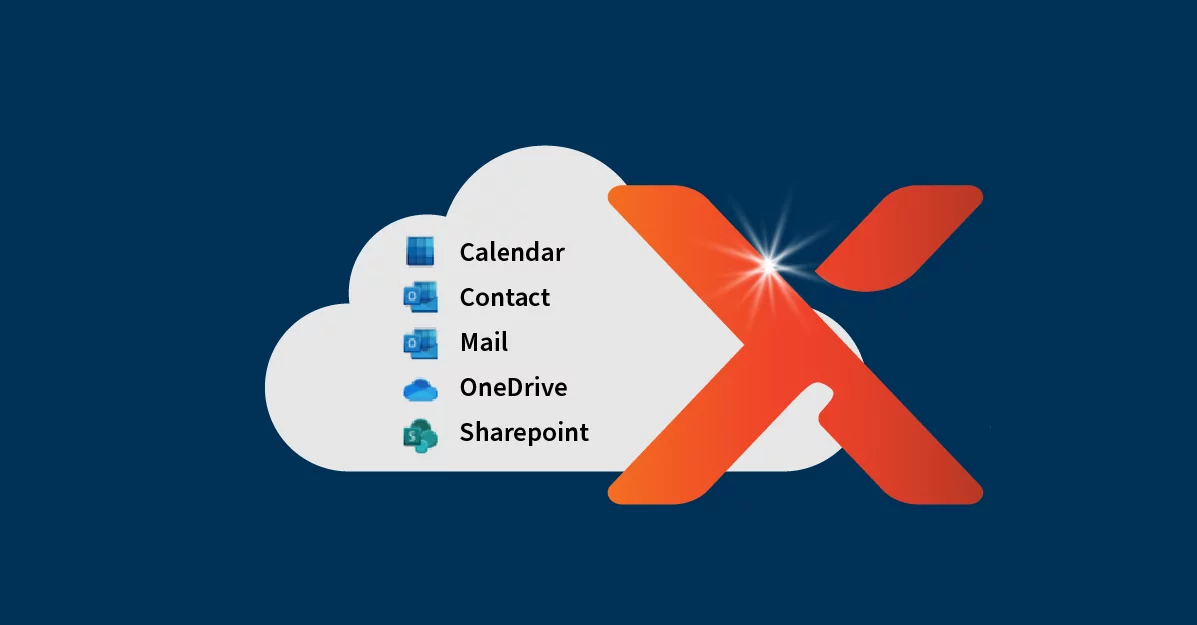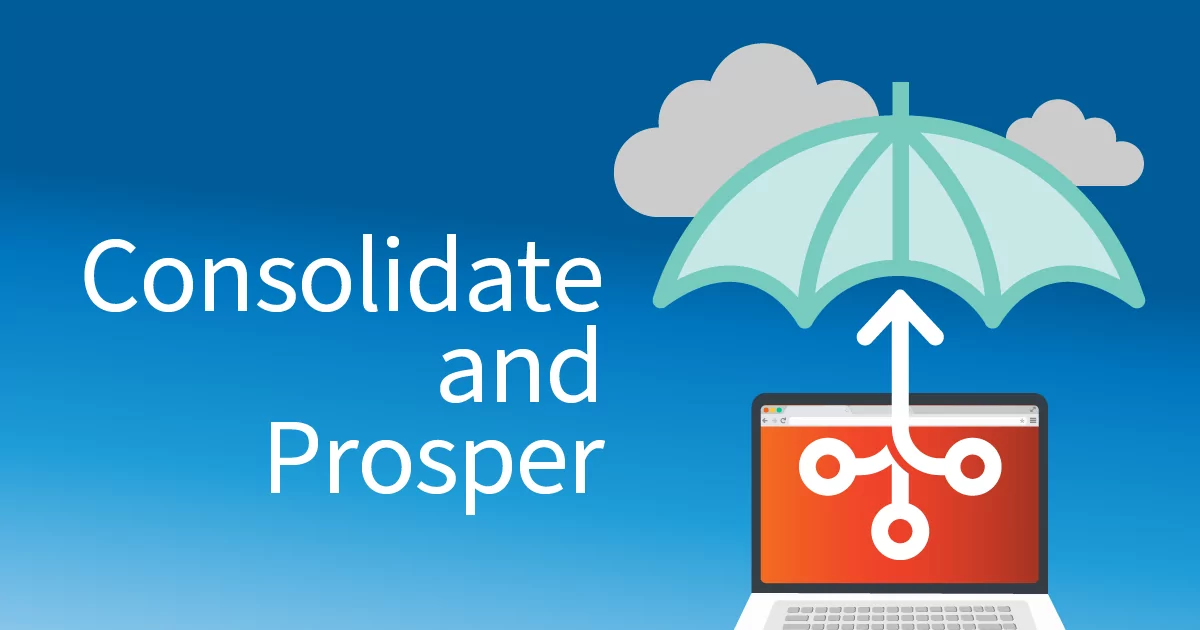Spotlight on Microsoft 365 Business Continuity
In 2004, the President of the United States and Congress declared October to be Cybersecurity Awareness Month, and this year, we’re celebrating 20 years of cybersecurity awareness. As a dedicated MSP-only solution provider, Axcient wants MSPs to spend this month getting up to date on the latest threats and solutions to reassess cybersecurity strategies for uninterrupted Microsoft 365 business continuity.
This article focuses on one of the most vulnerable environments for MSPs and their SMB clients – Microsoft 365. Too many MSPs are leaving their client’s business-critical data in the hands of Microsoft and not providing the backup and disaster recovery services that keep businesses moving. Keep reading to understand how MSPs can provide complete data protection with the third-party backup services Microsoft 365 recommends to avoid complete downtime.
Table of Contents
Backup and Disaster Recovery for Microsoft 365 Because They Say So!
While Microsoft 365 does a great job of providing business enablement tools for collaboration and data access anywhere – they don’t provide data loss protection. Many assume that a big name like Microsoft includes cybersecurity, but it’s just not their thing. In fact, section 6b of the Microsoft Services Agreement states:
“We strive to keep the Services up and running; however, all online services suffer occasional disruptions and outages, and Microsoft is not liable for any disruption or loss you may suffer as a result. In the event of an outage, you may not be able to retrieve Your Content or Data that you’ve stored. We recommend that you regularly backup Your Content and Data that you store on the Services or store using Third-Party Apps and Services.”
Microsoft 365 does employ a limited 14-day retention period for deleted data or 30 days with special configuration, but a recent report shows organizations take an average of 212 days to detect a breach. By that point, the data is long gone. That’s why for Microsoft 365 business continuity, they recommend users protect their own data with the third-party backup and disaster recovery (BCDR) services provided by MSPs. It’s a win-win for MSPs and their clients.
Avoiding Permanent Data Loss and Complete Downtime in Microsoft 365
Data loss within Microsoft 365 is rampant due to the collaborative nature of the products. Most often, data is deleted by well-intentioned employees “cleaning up” or by complete accident. Never forget that the number one cause of data loss is still human error. Of course, without a comprehensive business continuity and disaster recovery (BCDR) solution, that data would be lost forever. But, with modern BCDR, MSPs can recover these files quickly and easily regardless of when they’ve been deleted.
In addition to long-term data retention, BCDR also eliminates the probability of suffering complete downtime when Microsoft is experiencing an outage. Complete downtime occurs when a business cannot access its data or recovery system because they are in the same cloud and that cloud is down. During a Microsoft outage, backups go down, too, so business halts to a stop with no ability to recover or control the situation. And if you think Microsoft is too big to go down, or it never happens, listen to Microsoft’s own words, “all online services suffer occasional disruptions and outages.” A 2021 worldwide Microsoft 365 outage spanned over 9 hours – can your clients go that long without email, contacts, calendars, and work documents?
They certainly don’t want to, and if they have to, they might (but will probably) blame their MSP. So, while Microsoft does offer some of its own backup tools, third-party services are still recommended by Microsoft to avoid a complete downtime scenario.
“Minimally, and I mean at the very minimum, it takes 48 hours to restore if we have to talk to Microsoft. I think the last one we did took about three weeks! So, you can imagine the huge impact on clients’ businesses to be missing data for even two days. But using x360Cloud, rather than having to rely on Microsoft, makes it much easier and faster.”
– Liam Broughton, Service Director at Avagio
Microsoft 365 Business Continuity Designed for MSPs
When it comes to Microsoft 365 BCDR, MSPs have a lot of options to choose from, most of which basically do the same thing. In short, they back up Microsoft 365 data so that it can be recovered after data loss. Naturally, Axcient x360Cloud for Microsoft 365 backup does that, along with the capabilities you’d expect from any modern BCDR provider. Things like…
- Provide BDR services for the Microsoft 365 suite of apps, including Exchange Mail, Calendar, Contacts, OneDrive, SharePoint, and Teams data.
- Ensure compliance and security with SOC 2 certification and support for HIPAA, GDPR, and other regulatory standards.
- Quickly and easily set up the solution and be backing up in less than 10 minutes.
- Pooled data storage at a simple flat fee per device or per server with no surprise overages. (That’s actually not typical, but it’s business as usual at Axcient!)
- AirGap anti-ransomware and data loss technology separates data deletion requests from the mechanics of data deletion to prevent permanent data loss and ensure near-instant recovery. (Again, not all solutions offer this built-in, always-on, automatic protection, but your SMB clients need it.)
If your current Microsoft 365 business continuity solution cannot provide these capabilities, you need to reevaluate its ability to meet your MSP and your client’s needs. (Or perhaps your bundle of services doesn’t include Microsoft 365 business continuity at all.)
Understandably, switching products can seem overwhelming, but staying with a legacy BDR product puts you and your clients at risk for permanent data loss. Modern solutions make onboarding much easier than in the past, so explore the market, see what’s new, take advantage of demos and trials, and weigh the costs and benefits of different solutions.
“The most important component for any business continuity solution is, ‘Does it work out of the box?’ and x360Cloud absolutely does. It’s a really good product with a compelling roadmap.”
– Luis Alvarez, President & CEO of Alvarez Technology Group
Now, that is all to say, many solutions offer these same (or similar) features, so what makes a BCDR solution for Microsoft 365 better?
Axcient SmartSearch: Search More Than 100 Million Objects in Less Than 5 Seconds
Including email attachments! SmartSearch is what makes x360Cloud a better BCDR solution for Microsoft 365 – it significantly accelerates data recovery.
With its unique ability for rapid and expansive search, SmartSearch fuels total recovery to get clients back to work with as little downtime as possible.
- Perform complete, full-text search operations across all user accounts, connected services, data sources, historical snapshots, and version history to locate one or more objects in seconds.
- View results directly within the x360Cloud browser without needing to download the content or navigate away from the system.
- Execute granular and macro-level restores with rich filtering on the emails, files, folders, document libraries, and communications you select. Non-destructive restores can be completed in a single click and do not overwrite existing data.

“x360Cloud is much easier to use and much easier to navigate. It was really easy to set up, and we haven’t had to raise any issues. Support has been great – really proactive in talking to me about how we set up our accounts. We like Axcient and would rather work with them than anyone else.”
– Liam Broughton, Service Director at Avagio
Are You Providing Microsoft 365 Business Continuity?
Now is the time to reassess and, maybe, redesign your BDR stack to be a BCDR service powerhouse. If you’re seeing vendor red flags – changing account reps, recent takeovers or acquisitions, serving audiences outside of the channel, rising prices, etc. – don’t be afraid to get out there and see how BCDR has changed since your last sweep.
To help you out and in the spirit of Cybersecurity Awareness Month, check out the following MSP Resources for Microsoft 365 business continuity:
- Blog | If You’re Not Backing Up Microsoft 365 and Google Workspace, You’re Not Delivering Business Continuity
- Case Study | Service, Support, Speed Make x360Cloud the Top Choice for Avagio’s Microsoft 365 Backups
- eBook, Guide, and Checklist in One | The Productivity Suite Bundle for MSPs includes the eBook, MSPs Must Plan to Backup, Search, Restore, and Audit Microsoft 365 Data, a guide to calculating downtime with clients, and a BCDR Evaluation Checklist to help you vet potential solutions.
- Demo and Trial | Schedule a 1:1 demo with an Axcient product expert, or start your free, 14-day Axcient trial today!
Author
Related posts
How well could you sleep with reliable cloud-based backups and recovery?
Take a deep dive into Axcient’s proprietary, automated security features to see how we’re ensuring uninterrupted business continuity — no matter what: