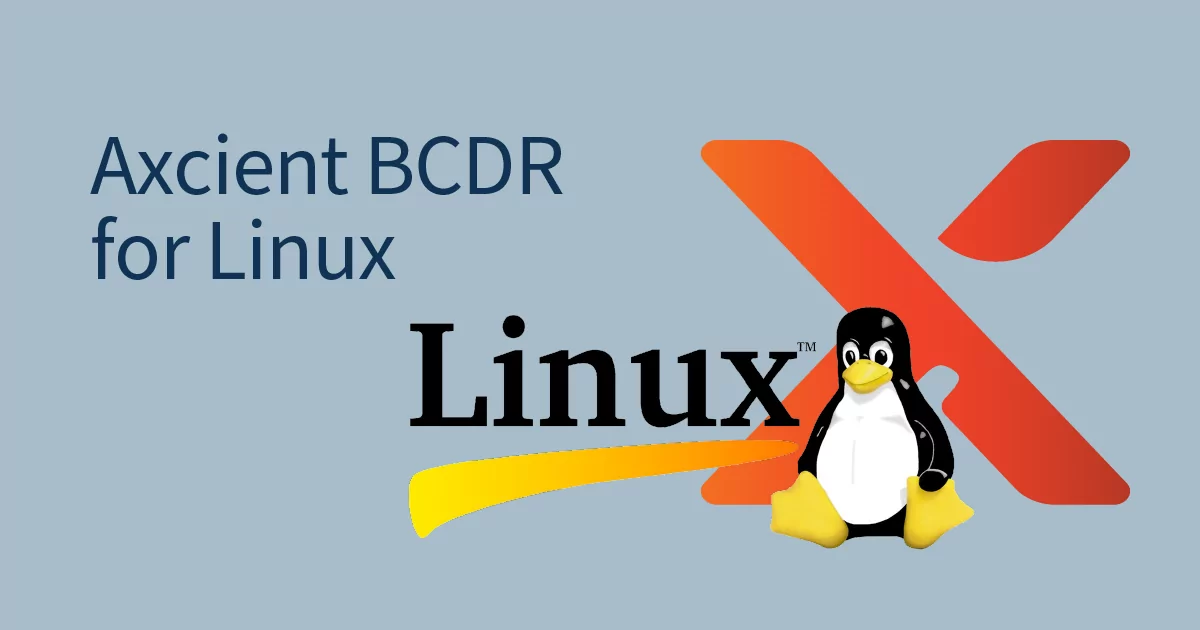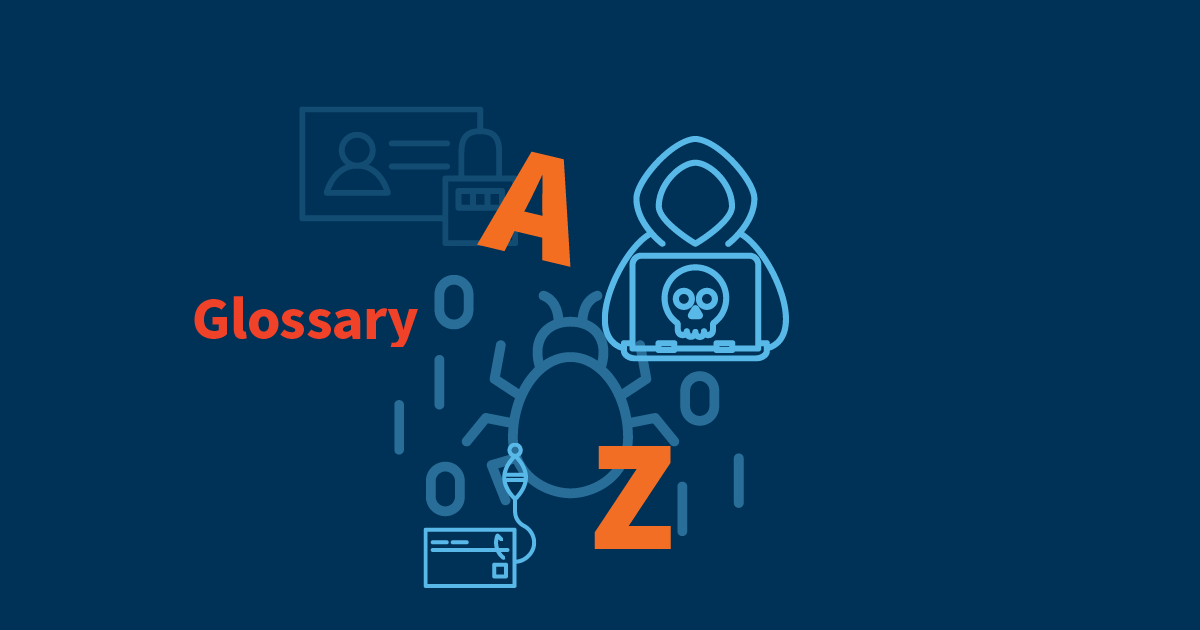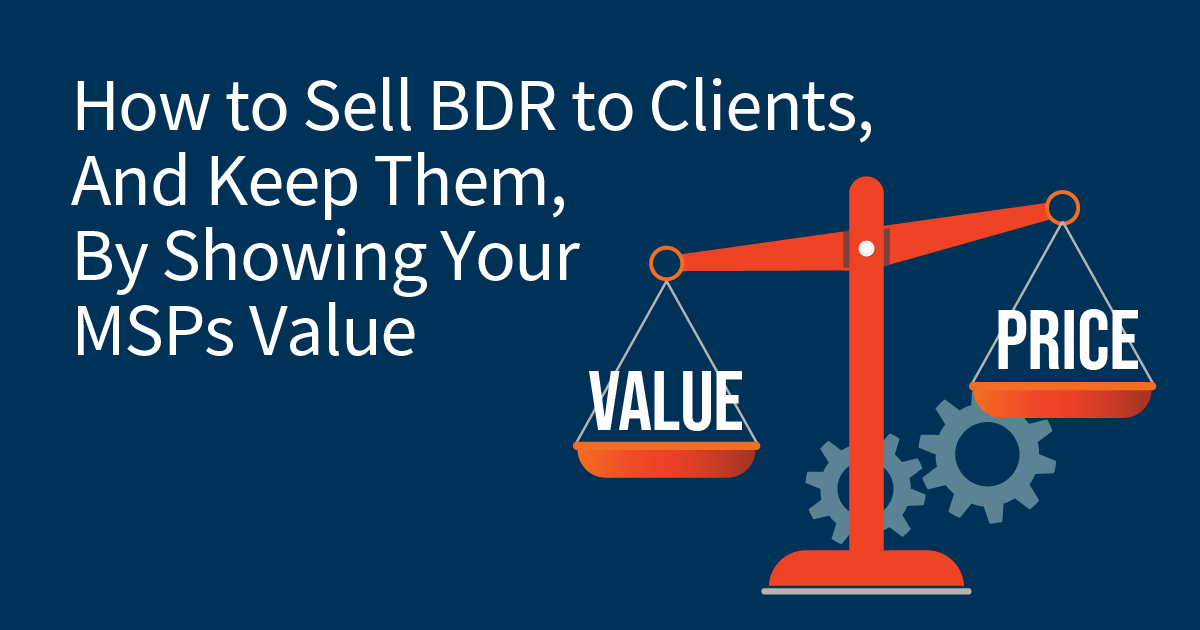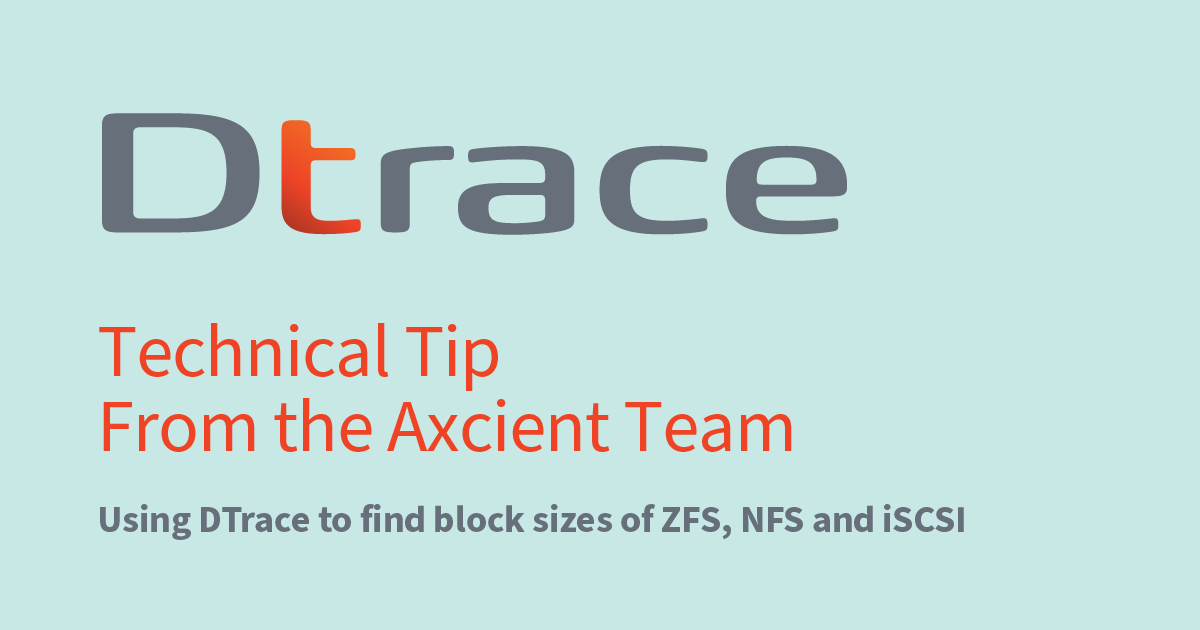Blog
Get tips and advice on delivering exceptional customer service, engaging and delighting your customers, and building a customer-centric company.
Top posts

Axcient’s Roadmap and Releases for 2024
To give you an idea of where Axcient is headed this year, we’re outlining some highlights from our 2024 roadmap. With a keen focus on delivering efficiency to MSPs, Axcient’s product developers are reinforcing data protection with expanded services.
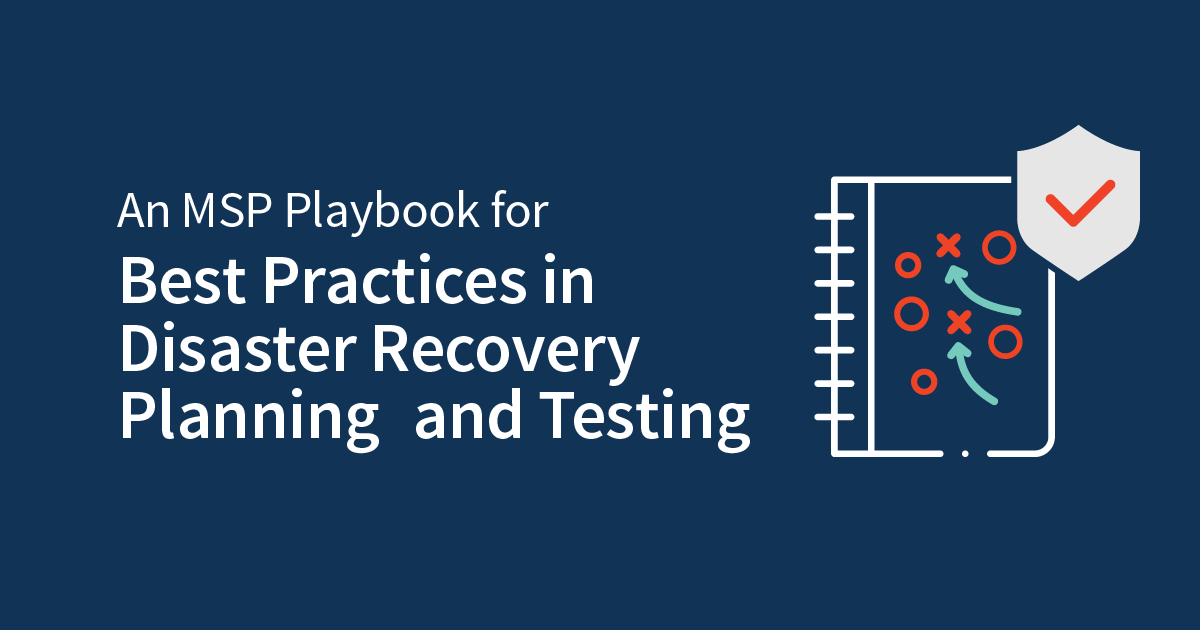
An MSP Playbook for Best Practices in Disaster Recovery Planning and Testing
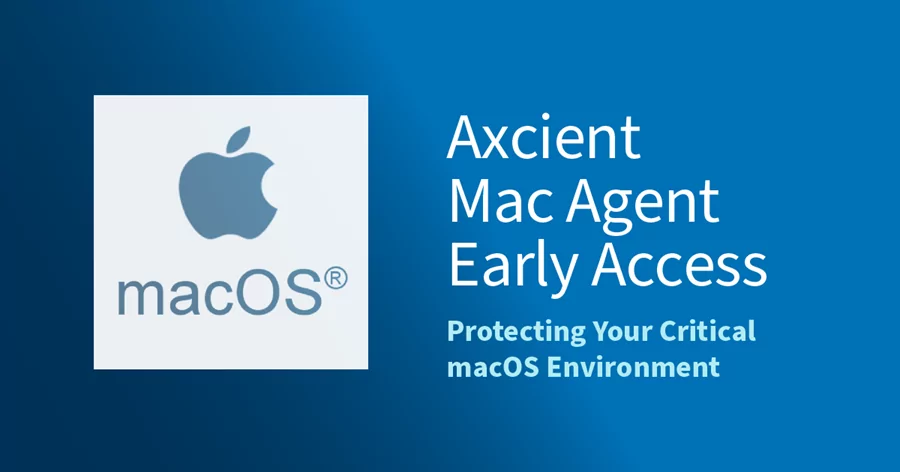
x360Recover for macOS
Discover the latest in…
Product News
Business Continuity
Disaster Recovery
Cybersecurity
Experience it for yourself
Start your free 14-day trial and experience the x360Recover for yourself.